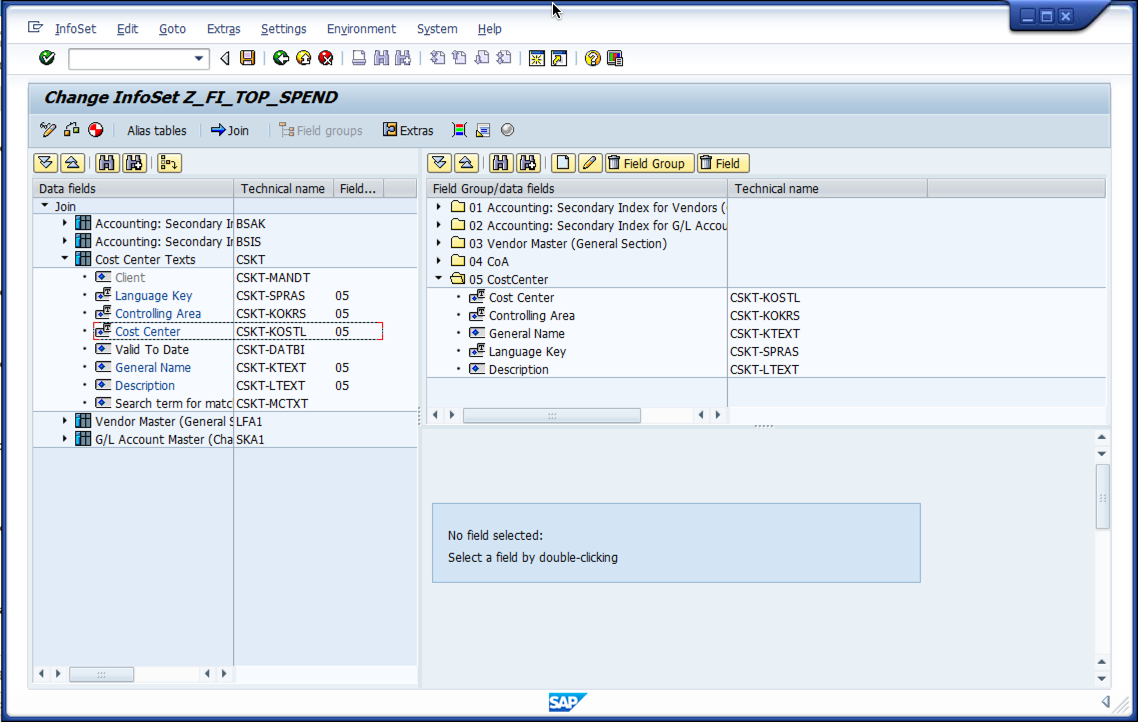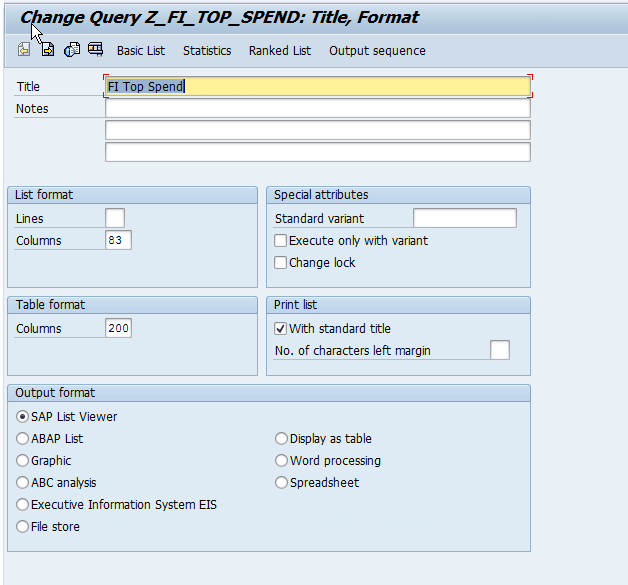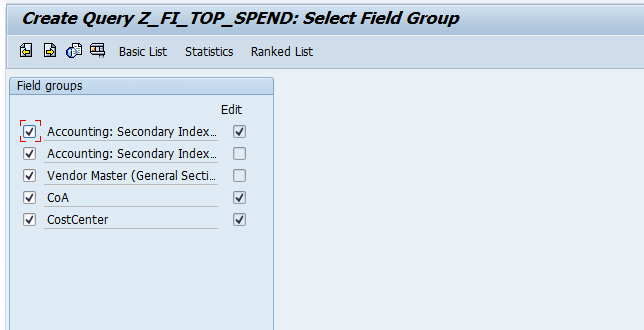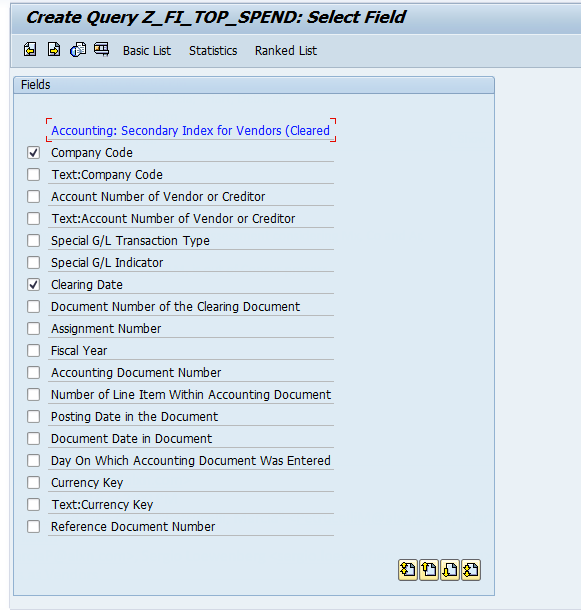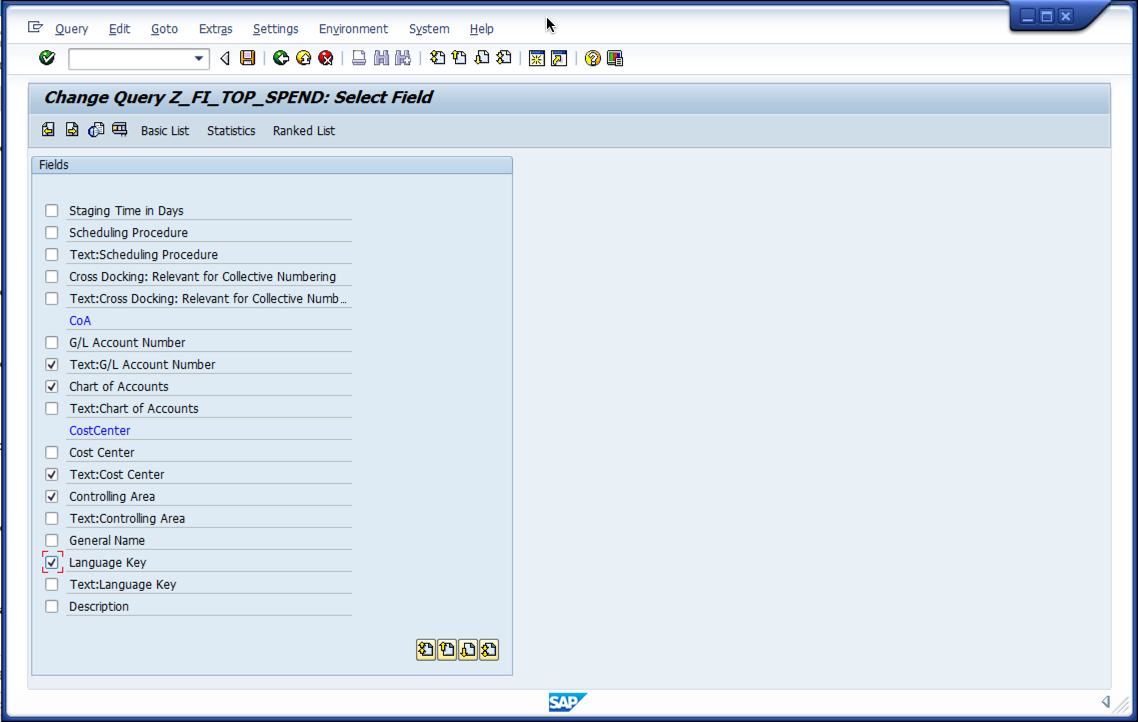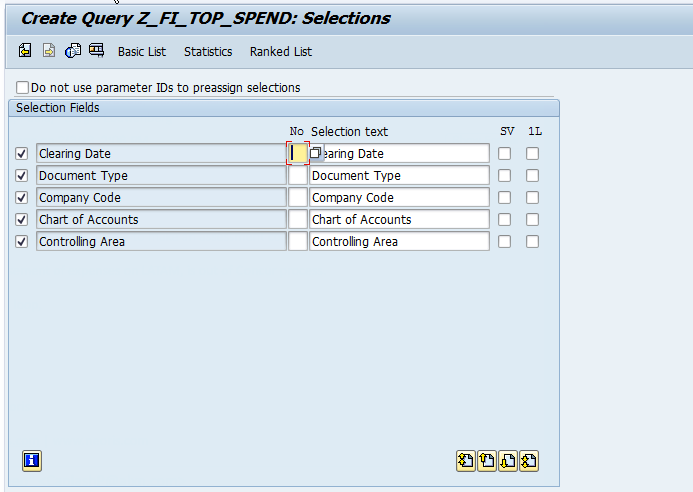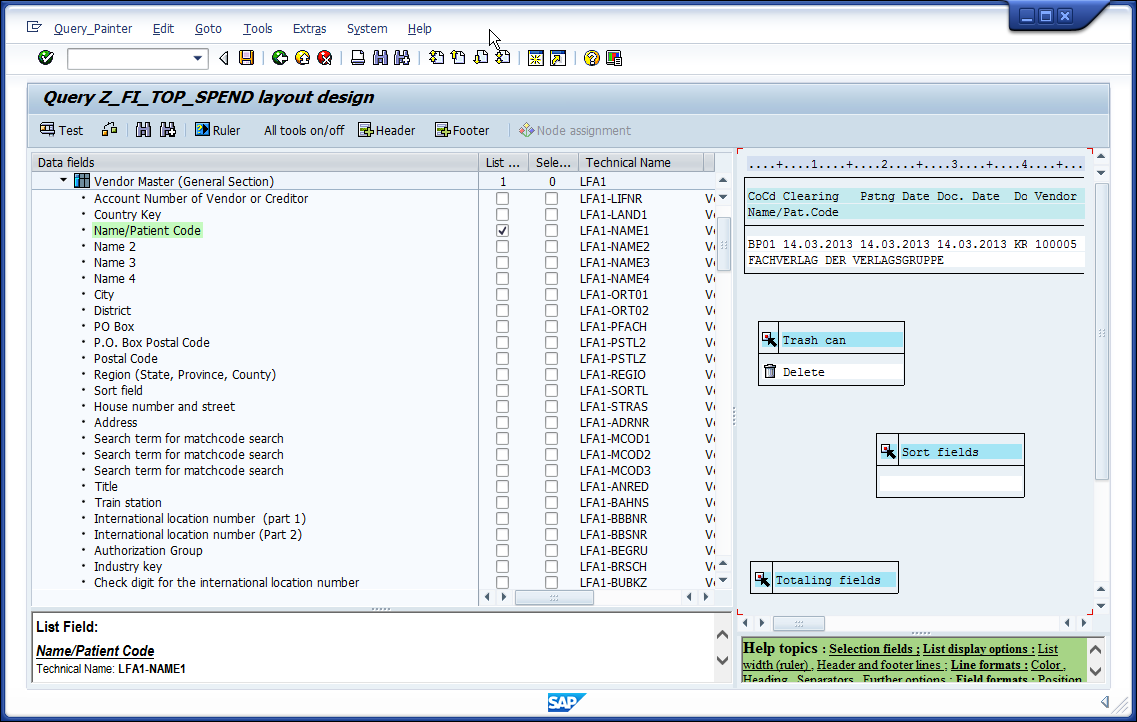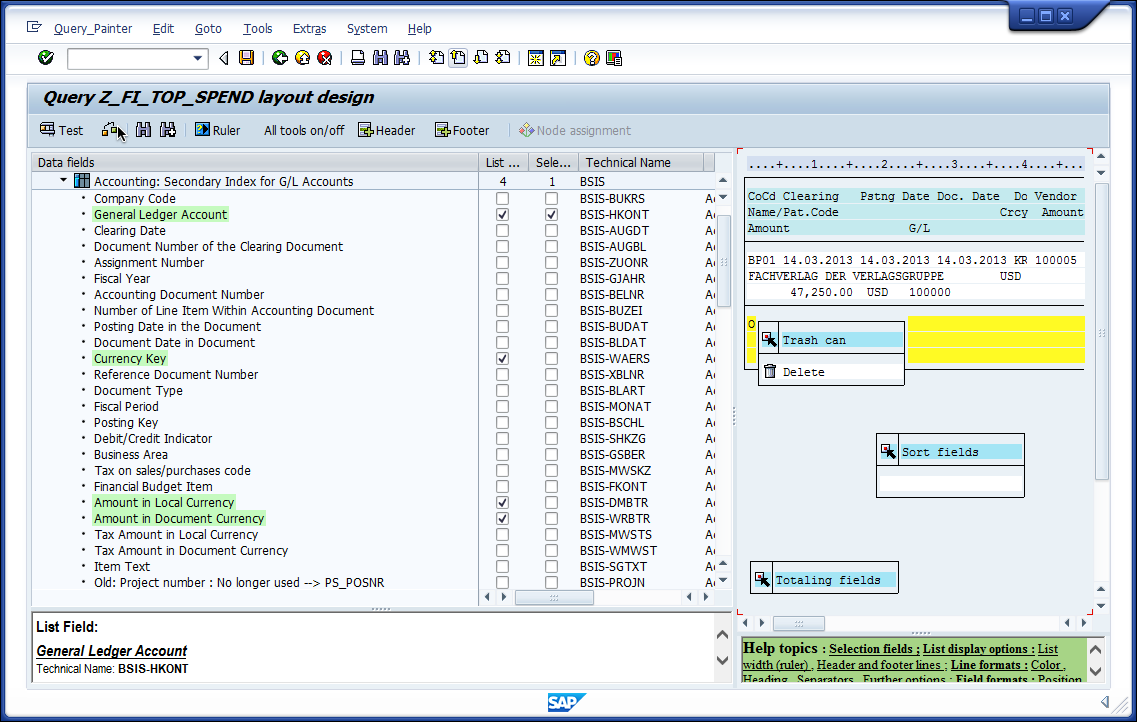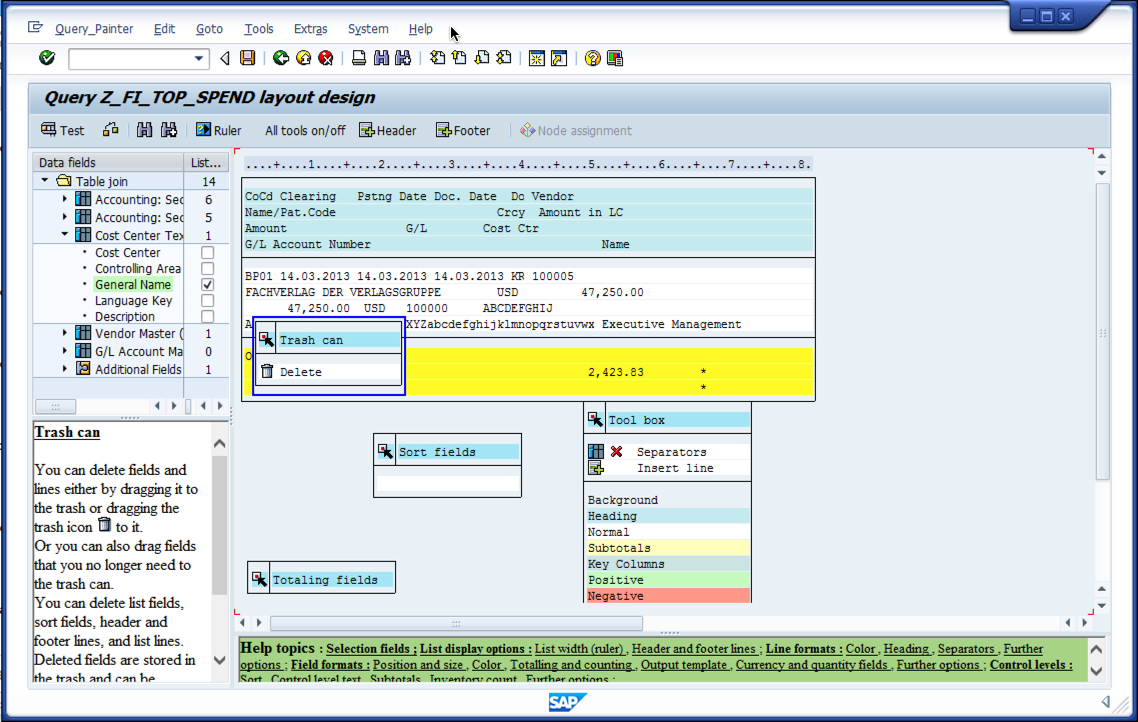Every so often, we like to post on our blog some examples of requests from our community of Members. Here is a request that was posted from a Member this past week (with their permission, of course!)
Member REQUEST:
"I have been creating a query to give me the top spend vendors with each line item with inter company transactions. However, there is no easy way to generate a report to achieve the same. Because I need to put the vendor number in each line item, with text of vendor name and GL. I am taking only KR documents. In short if I pick a vendor I want to see how much we spent and what were the inter company transactions. Any guidance you can give me will be greatly appreciated. This is how I built the query:
Tables used: BKPF BSAK BSAS LFA1
These are the fields I need: Vendor number, Vendor name, Doctype, GLAcct, GLtext, Cost center, Cost center text, Document number, Company code, amount in local currency, amount in doc currency, posting date, cross company document."