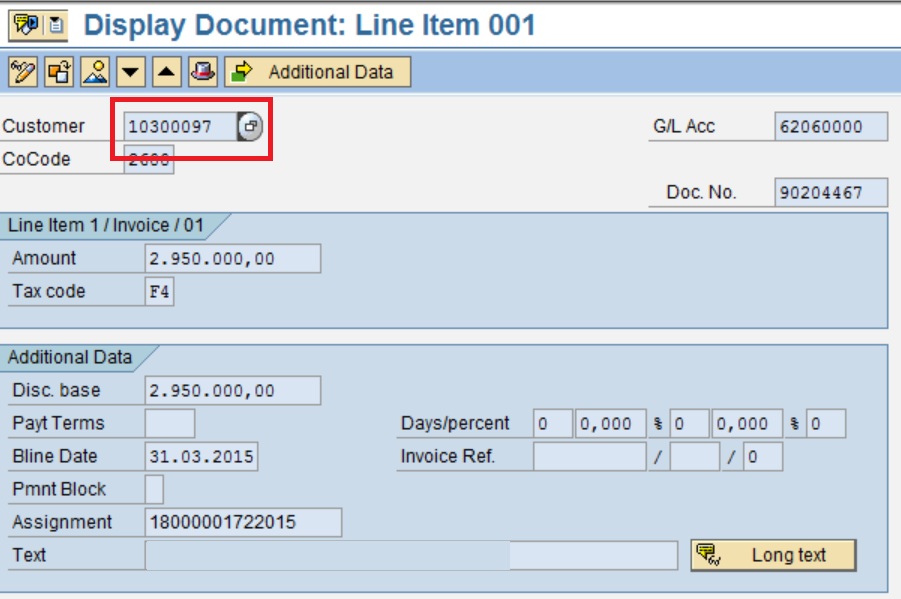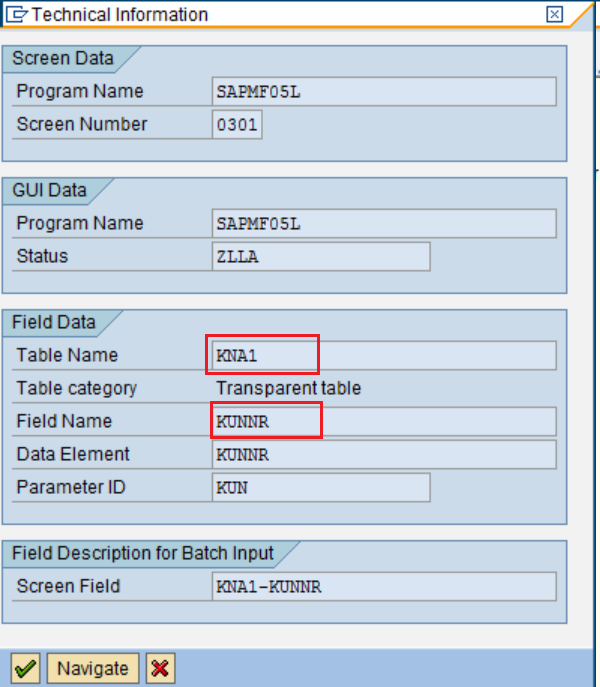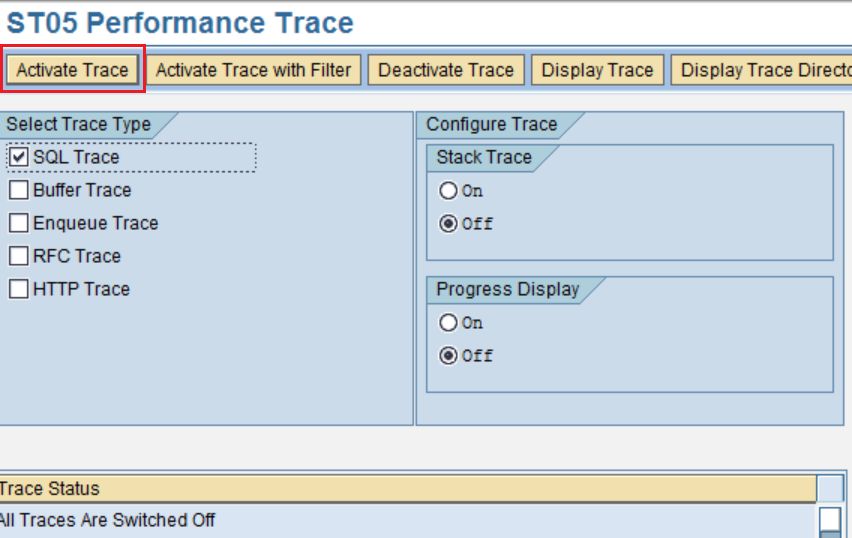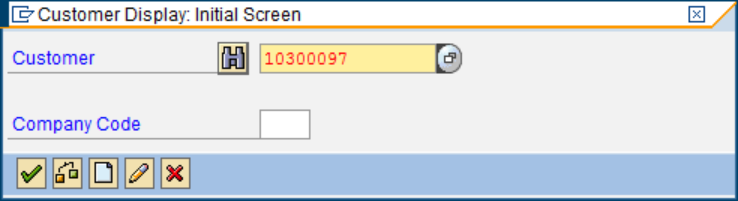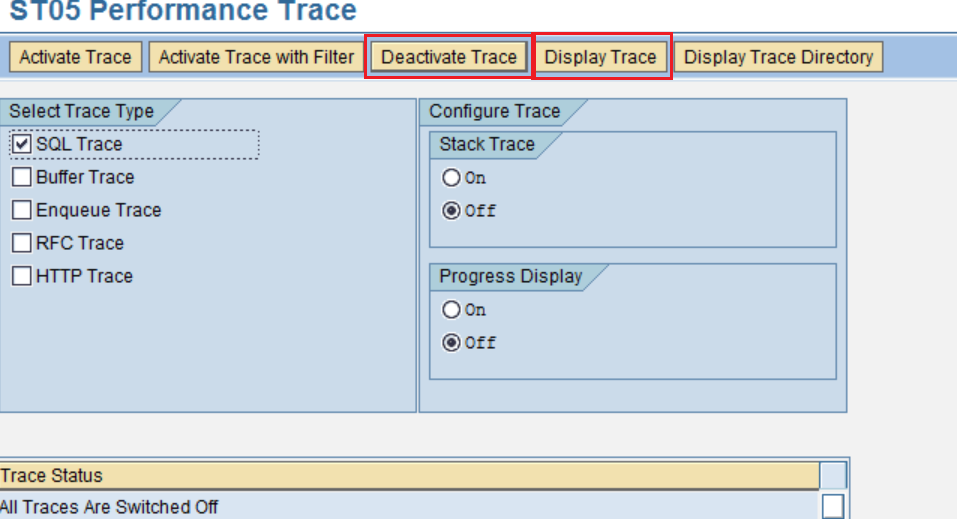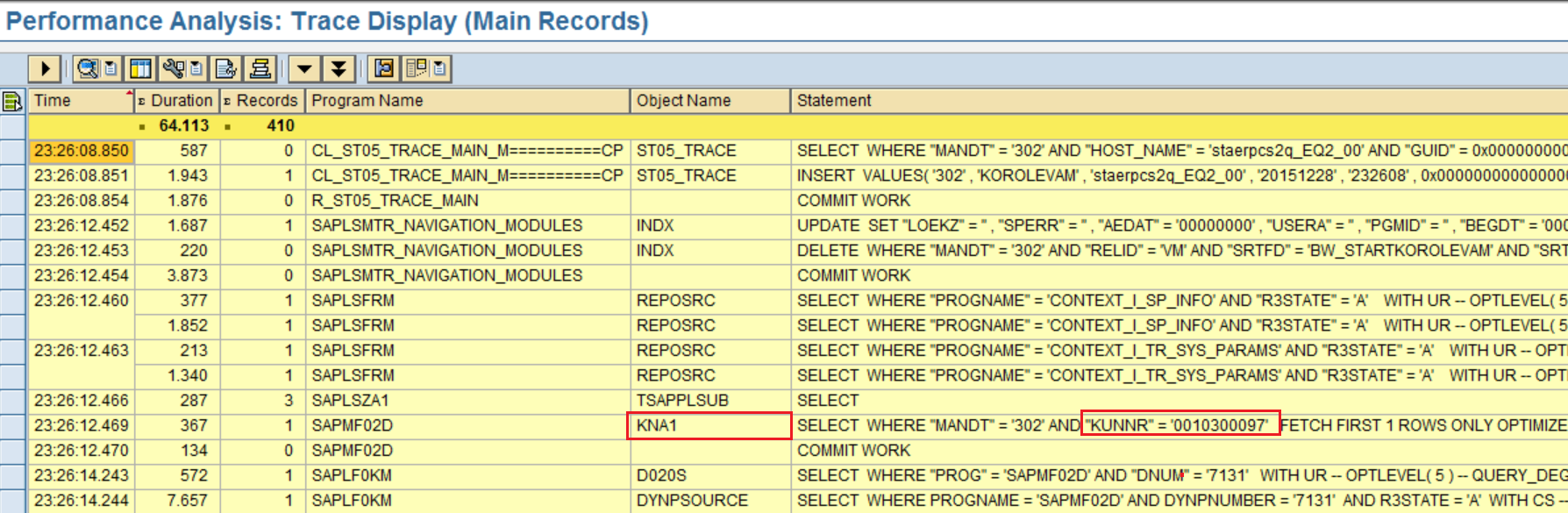For the purpose of writing technical specifications on customer developments, you must know the table names where master or transaction data is stored.
How do you get tables names?
Method 1
Press F1 on screen field
Example:
You want to know the table name for customer record.
Run transaction FB03 «Display FI document» and press F1 KEY on field “Customer”:
The following screen will open:
Here we press icon “Technical information” and will see next screen:
As you see, table name for customer record is KNA1 and customer number field is KUNNR.
Method 2
Database trace log
When the first method not working, you can use more complex way – transaction ST05.
This transaction can log all SQL commands that performed during your activity.
Example:
You run transaction ST05 with following options and press “Activate Trace”:
In another session you run transaction FD03 and enter customer number
then press ENTER or
The customer muster record screen will opened:
And now you switch back to session with transaction ST05 and press button “Deactivate trace” and then press button «Display trace»:
On the next screen you must press “Run” button (F8):
And you will see all database operations during FD03 transaction run, including reading table KNA1 with Customer number 10300097:
Method 3
Google Search
In our example we run search with key words “customer master data table name in sap”.
VAI999 is a SAP Financials Fixer