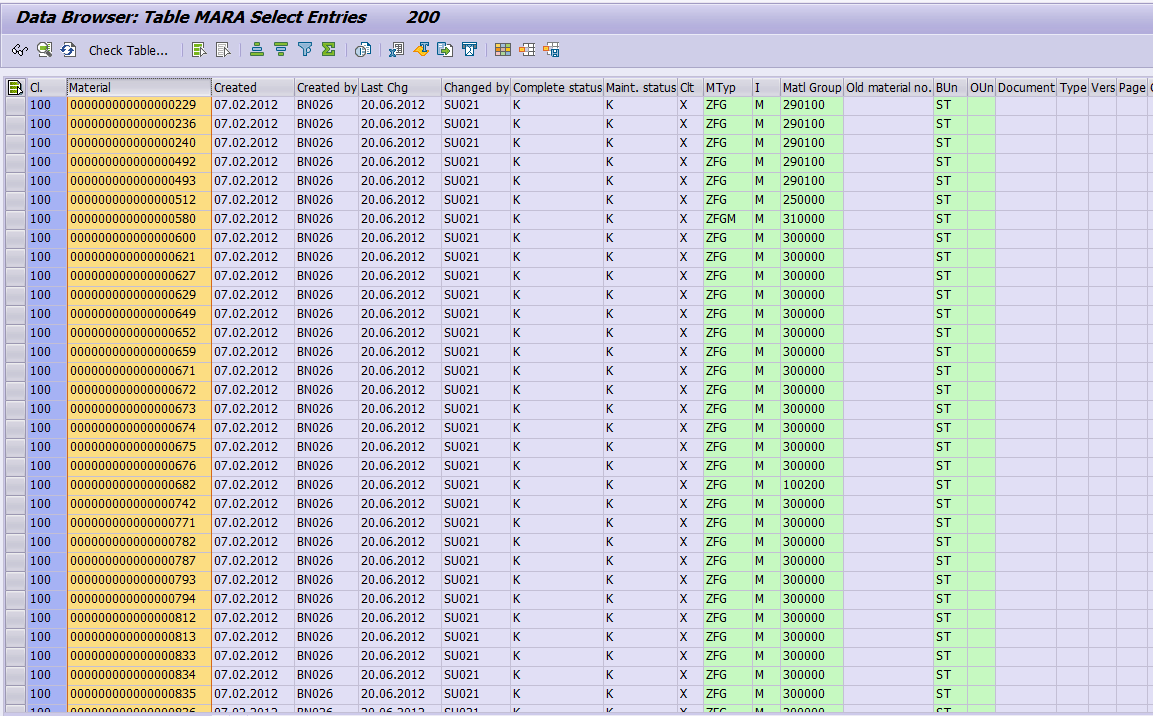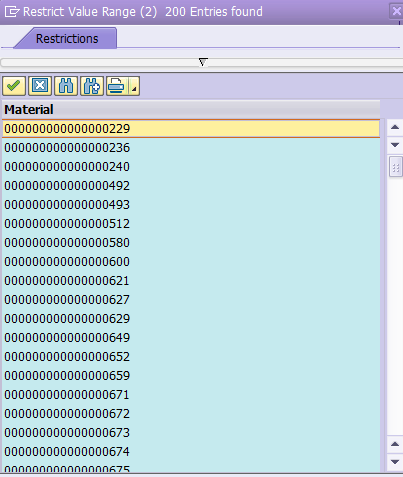When we try to copy all column data from ALV report or from data base table we always get the message "Not all data has been copied into the clipboard Message no. 0K092"
In order to copy all data select column which you want to copy.
i.e. I would like to copy all materials from MARA table.
then click of 'SET FILTER' and either click on 'SEARCH HELP' or press 'F4'.
You will get the list of materials which are available in given report or table.
Now, press 'CTRL+Y' and after this press 'CTRL +SHIFT+DOWN ARROW'. After this all records get selected.
Now press 'CTRL + C' or right click and select 'COPY' option.
This way you can copy large number of records from one column which might not be possible in normal way.
YOU MAY ALSO LIKE: