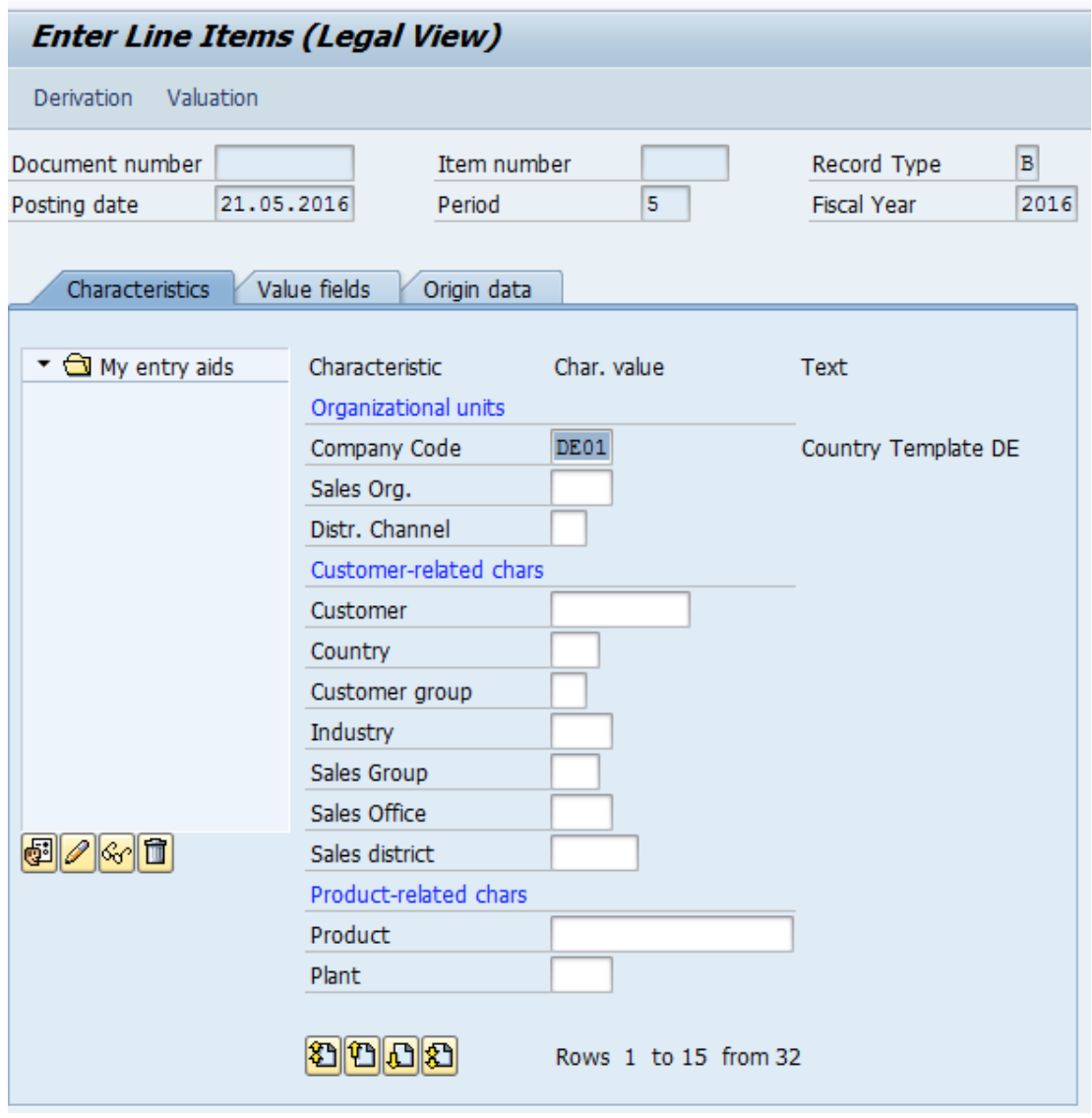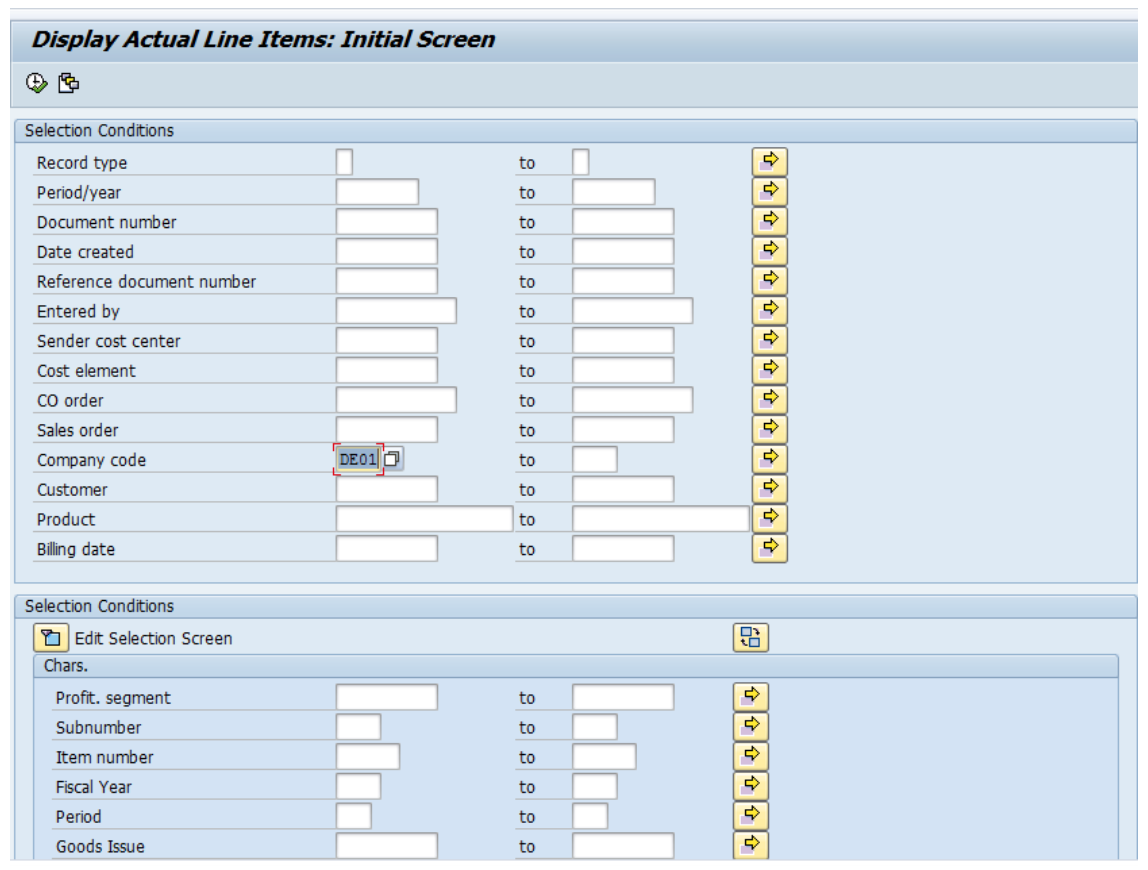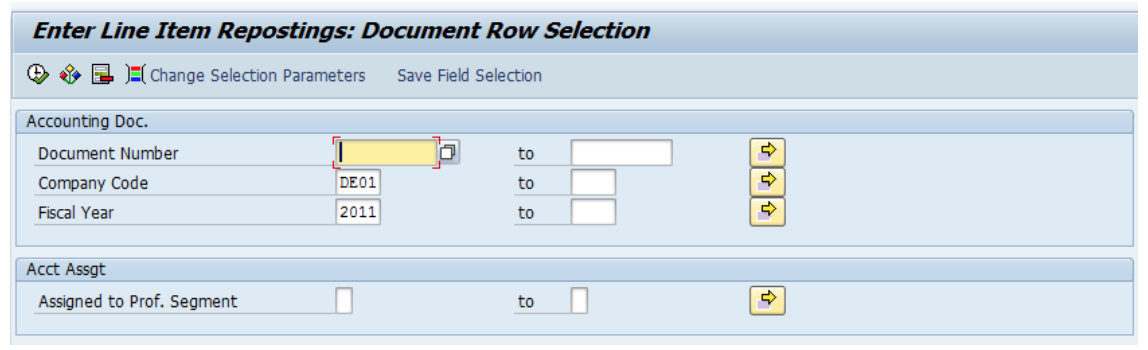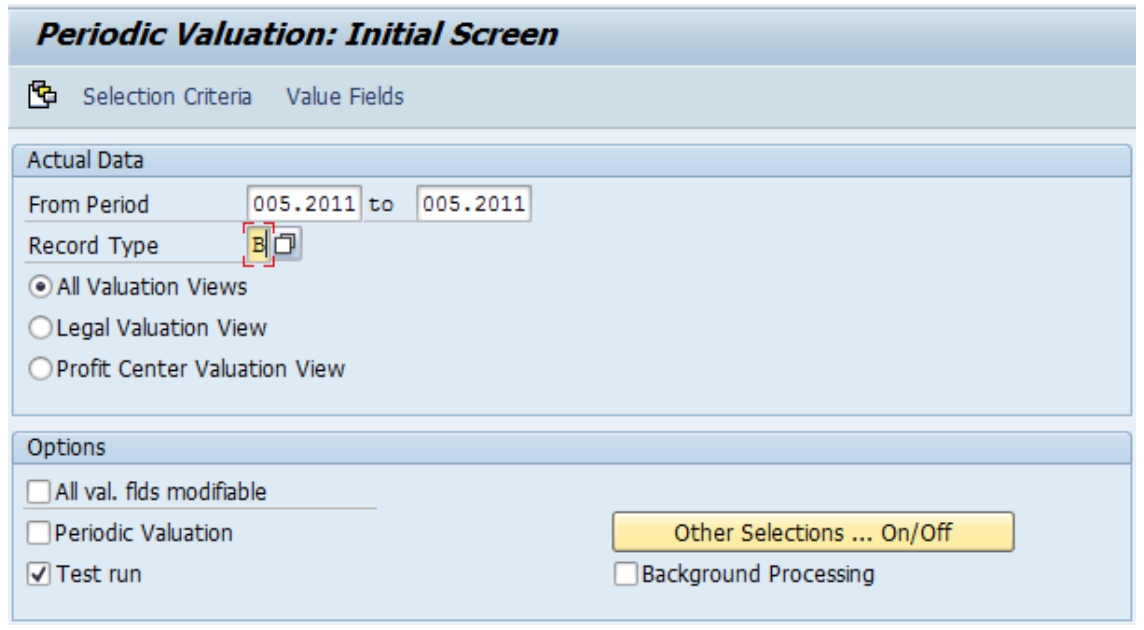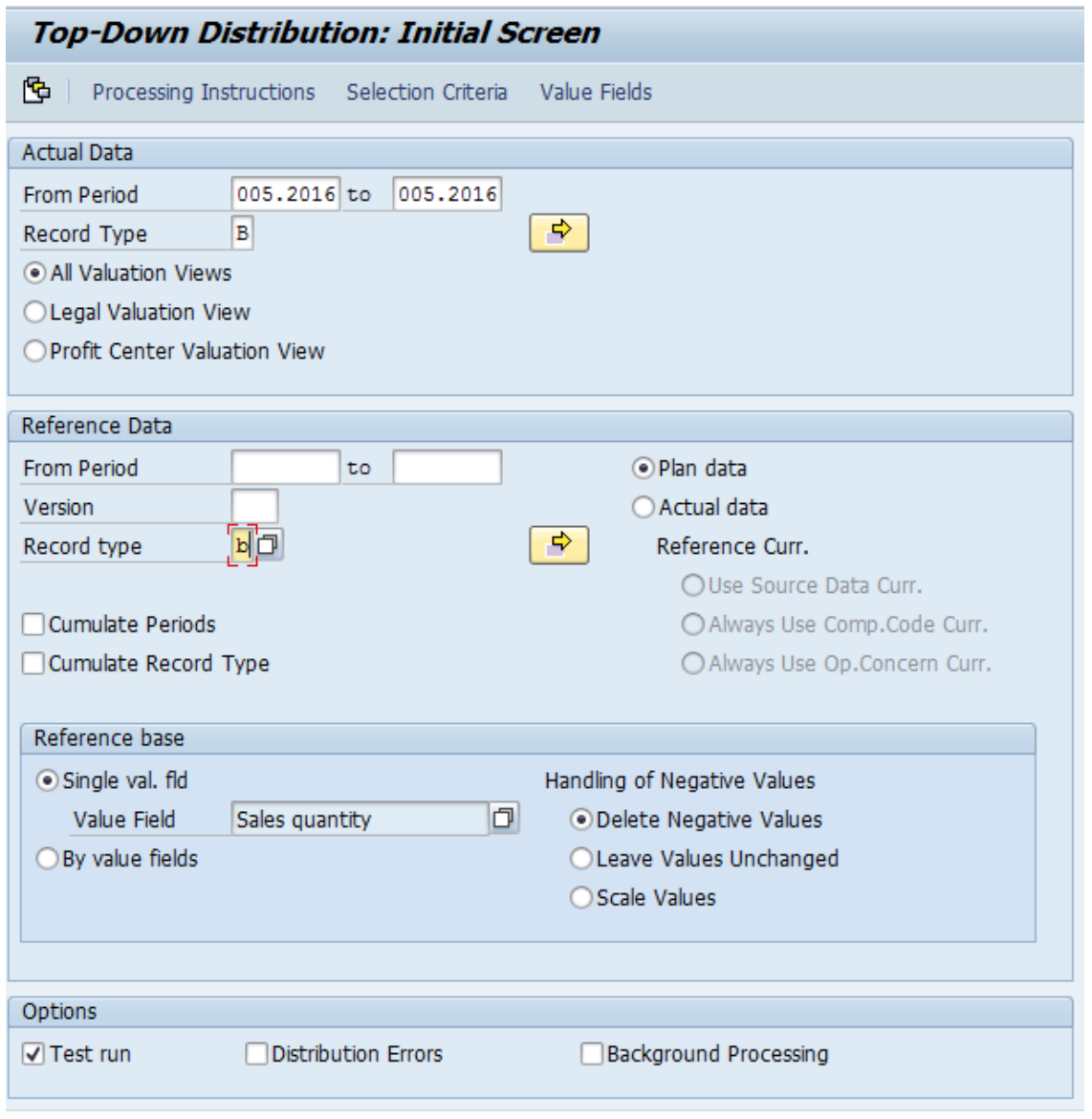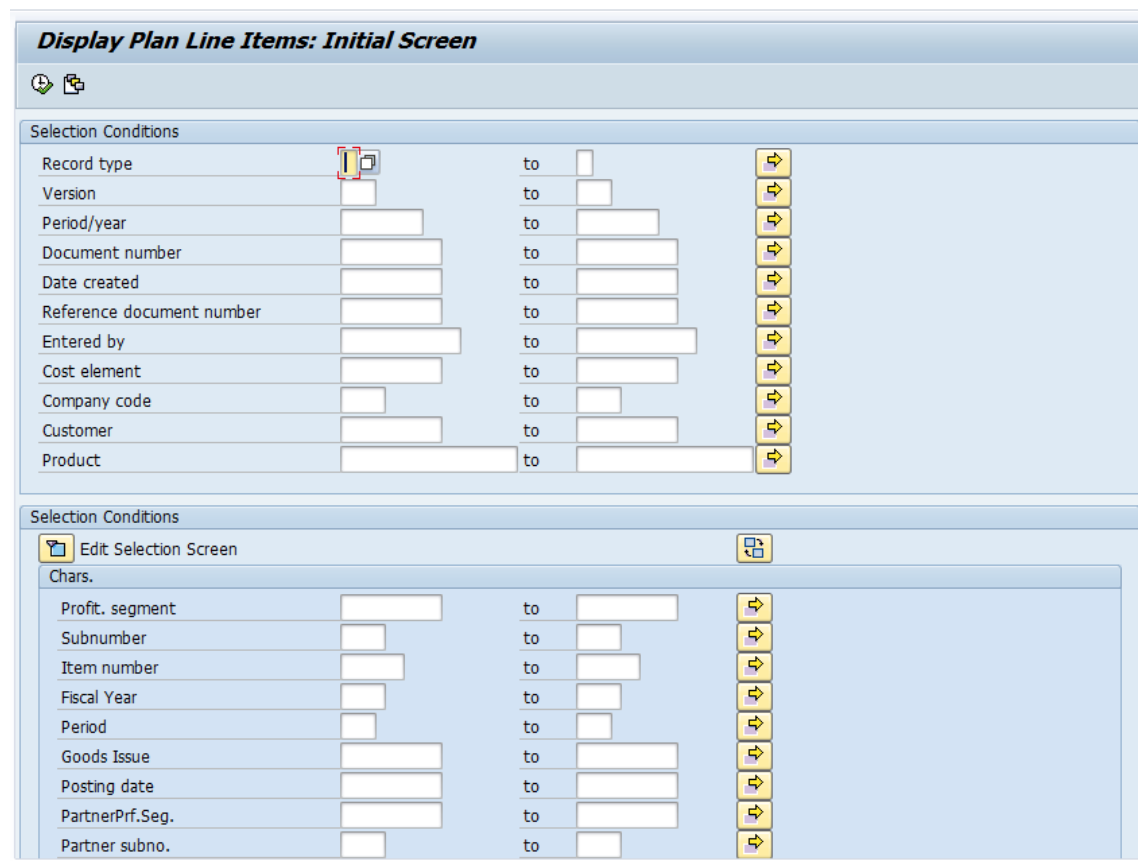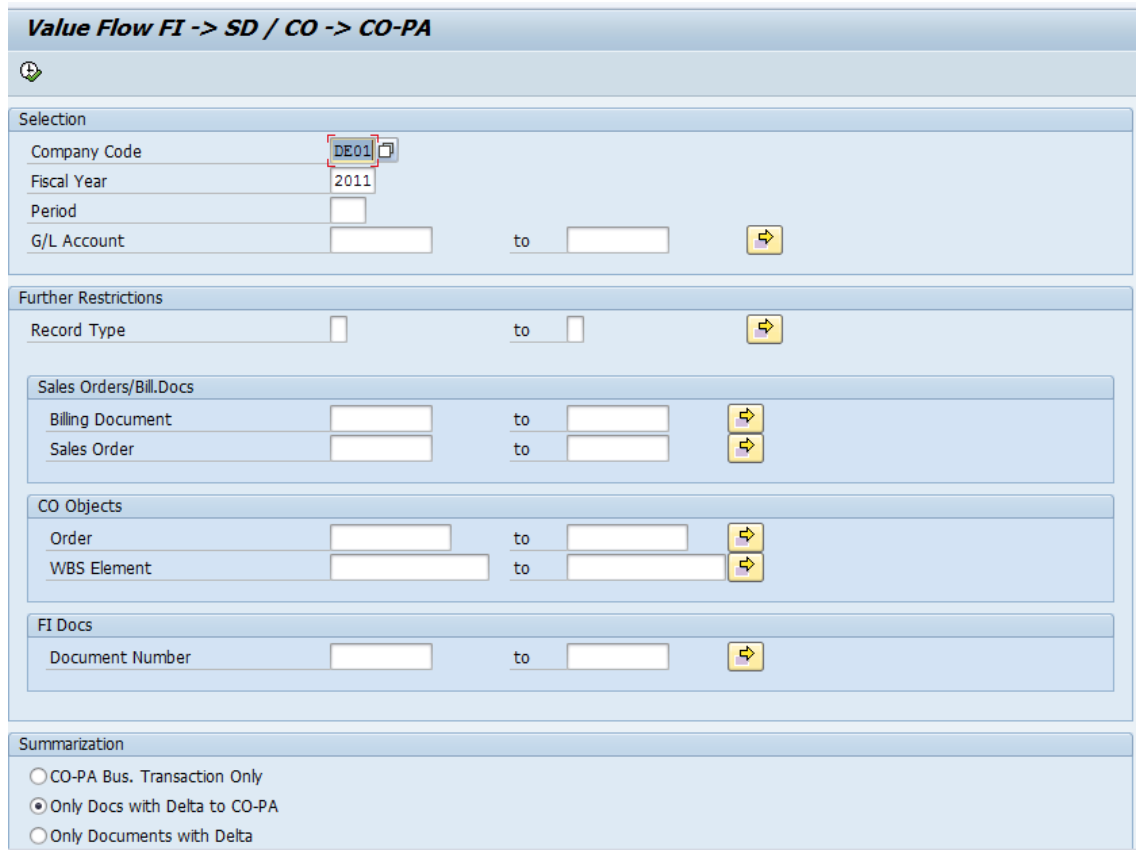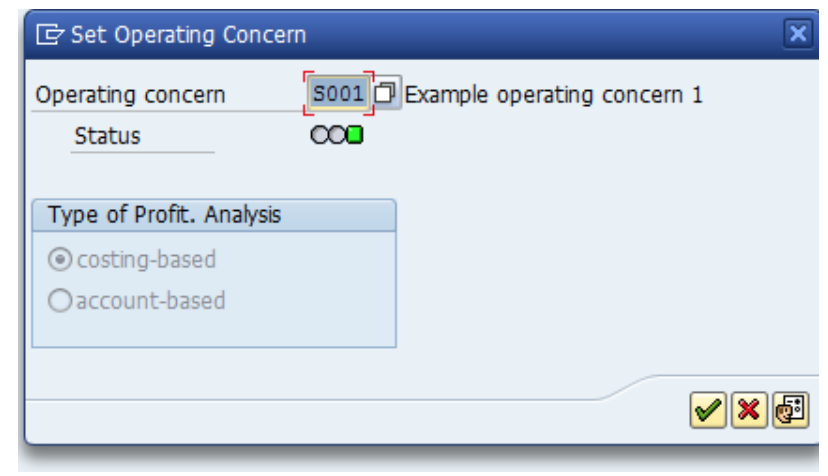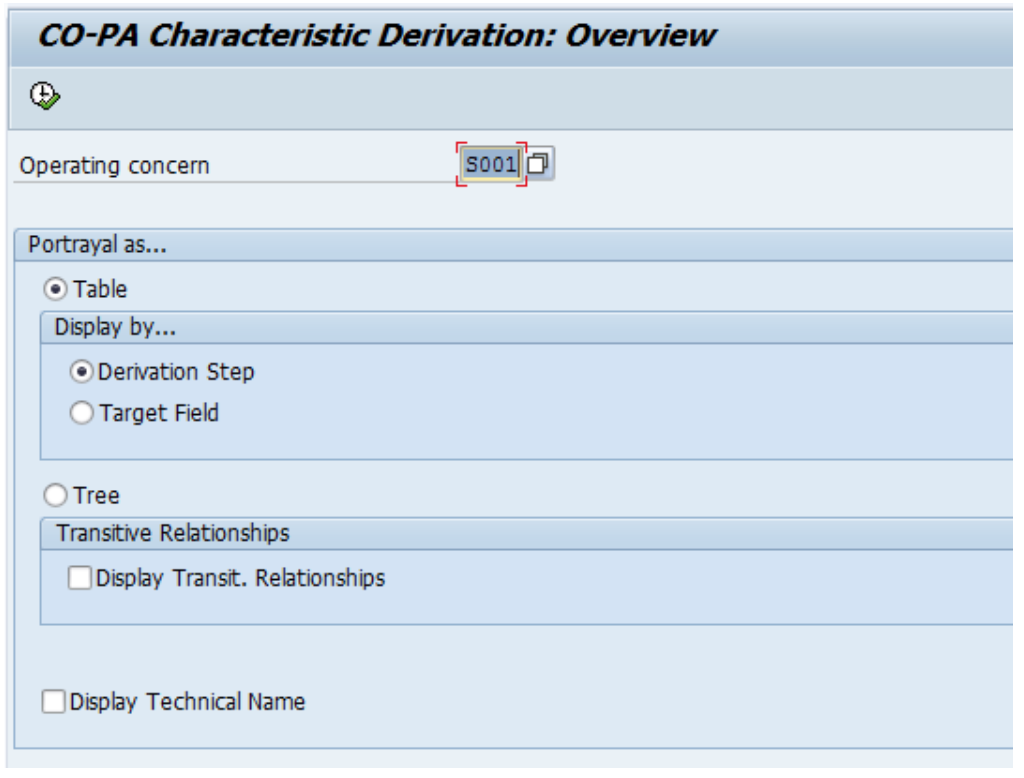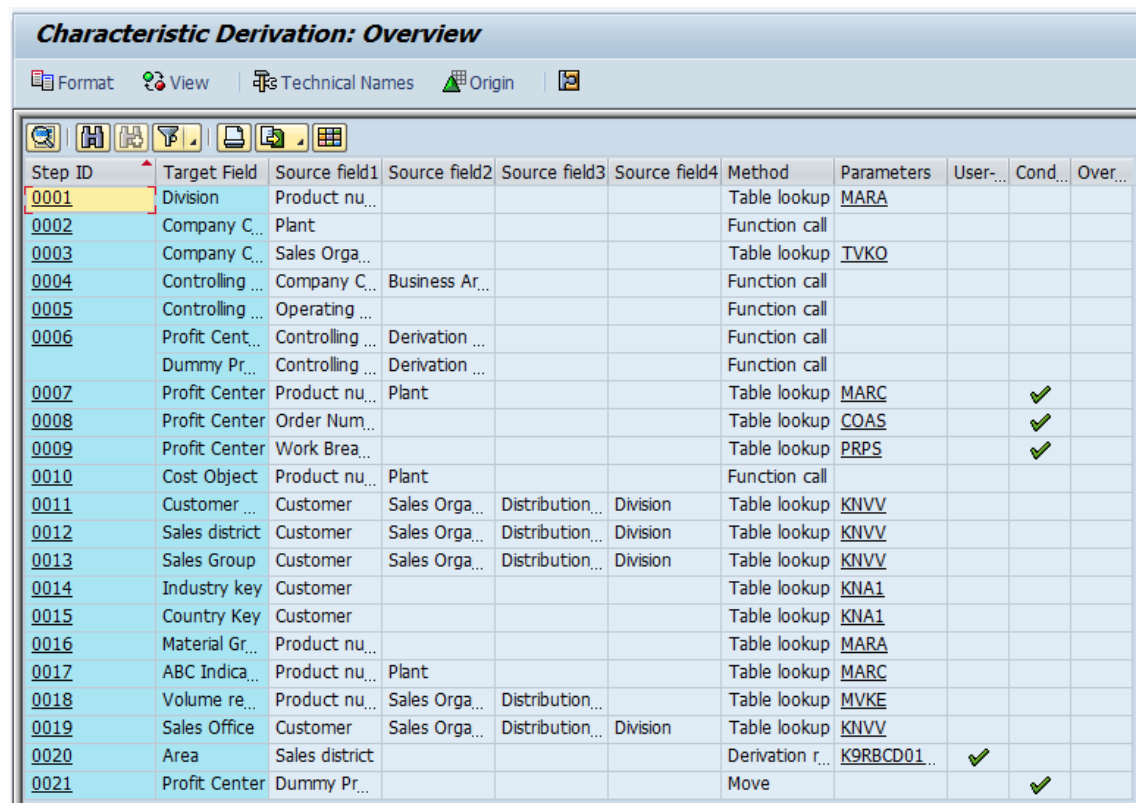TOP 1: Create Actual Line Items
Transaction Code: KE21N
Rationale: The transaction is used to post actual line items in COPA only. This transaction is used to make any adjustment posting in COPA.
Specify Record Type and press ENTER
Enter the characteristics and value fields and SAVE.
Top 2: Display Actual Line Items
Transaction code: KE24
Rationale: The transaction is used to display actual line items in COPA only with all characteristics and value fields. This transaction is quite useful to user to display the actual line items.
Specify Co. Code and other additional selection based on the criteria and then execute.
Top 3: Repost Accounting Document
Transaction code: KE26
Rationale: The transaction is used to repost the accounting document into COPA only. This transaction is quite useful if for some reason the FI document is not transferred into COPA, the user can access this transaction to repost into COPA.
Enter the FI document number, Co. Code and Fiscal Year and execute.
Top 4: Transfer Cost Centre Costs/Process Costs
Transaction code: KEU5
Rationale: This transaction is used mainly to transfer any under/over absorption on cost centers to be transferred into value fields. The pre-requisite to this transaction is to define an assessment cycle.
Specify period, fiscal year and cycle. The user can also select the detail lists to display more information.
Top 5: Periodic Valuation
Transaction code: KE27
Rationale: Periodic valuation is useful, for example, if you posted line items to CO-PA at the beginning of the periodic using the standard cost of goods manufactured, and want to valuate them again later using the most up-to-date costs or using the actual costs of goods manufactured determined in Material Ledger.
Specify period, record type and then execute.
Top 6: Top Down Distribution
Transaction code: KE28
Rationale: Top-down distribution of actual data is a periodic function that lets you distribute aggregated data to more detailed levels in CO-PA on the basis of reference information
Specify periods, record type and execute.
Top 7: Incoming Orders with Errors
Transaction code: KE2D
Rationale: This transaction is used to display the sales orders which are not transferred into COPA
Specify the organization elements and execute.
Top 8: COPA reports
Transaction code: KE30
Rationale: This transaction used to display the reports in COPA. The pre-requisite to this transaction, the reports should be developed.
The selection of report might depend on the requirement.
Top 9: Display Plan Line Items
Transaction code: KE25
Rationale: This transaction is used to display plan line items
Specify the organization elements and execute.
Top 10: Check value flow from billing document to FI->COPA
Transaction code: KEAT
Rationale: This transaction is quite useful to compare the value flow from billing document into FI and COPA
Specify organization elements and execute.
Top 11: Check value flow from FI to COPA
Transaction code: KEAI
Rationale: This transaction is quite useful to compare the value flow from FI to COPA
Specify organization elements and execute.
Top 12: Simulate Billing document transfer
Transaction code: KE4ST
Rationale: This transaction is quite useful to simulate the billing document from SD to COPA without posting into COPA
Specify organization elements and execute.
Top 13: Simulate Sales Order transfer
Transaction code: KE4TS
Rationale: This transaction is quite useful to simulate the sales order to COPA without posting into COPA
Specify organization elements and execute.
Top 14: Set Operating Concern
Transaction code: KEBC
Rationale: This transaction is useful when we are using multiple operating concern. The transaction code will default the current operating concern.
Specify the operating concern and execute.
Top 15: OverviewDerivation Rules
Transaction code: KEDD
Rationale: This transaction is useful to display the derivation rules. This is mostly done by the support or implementation team but quite useful for user to display the derivation rules.