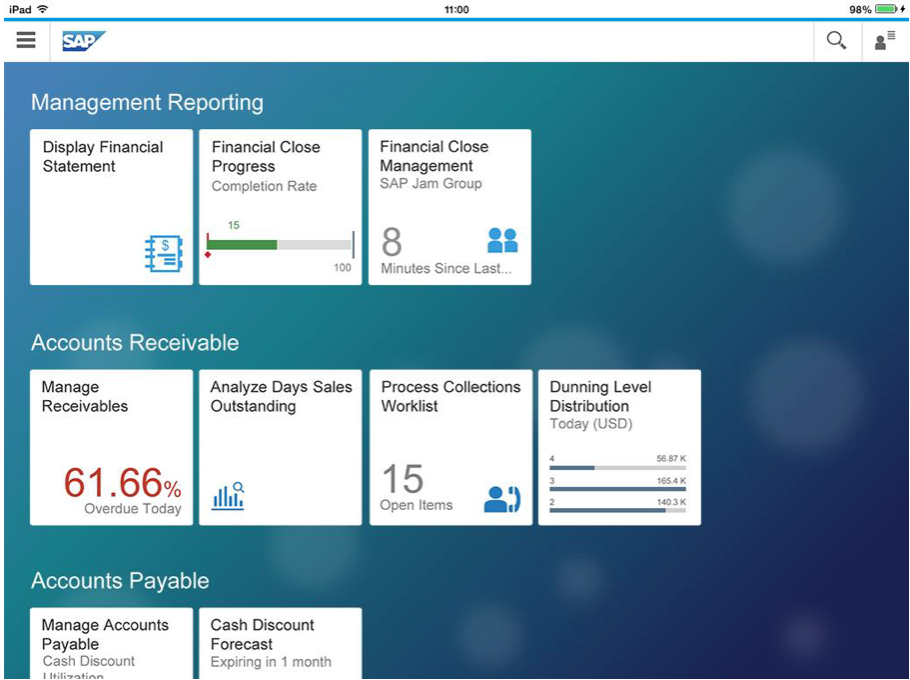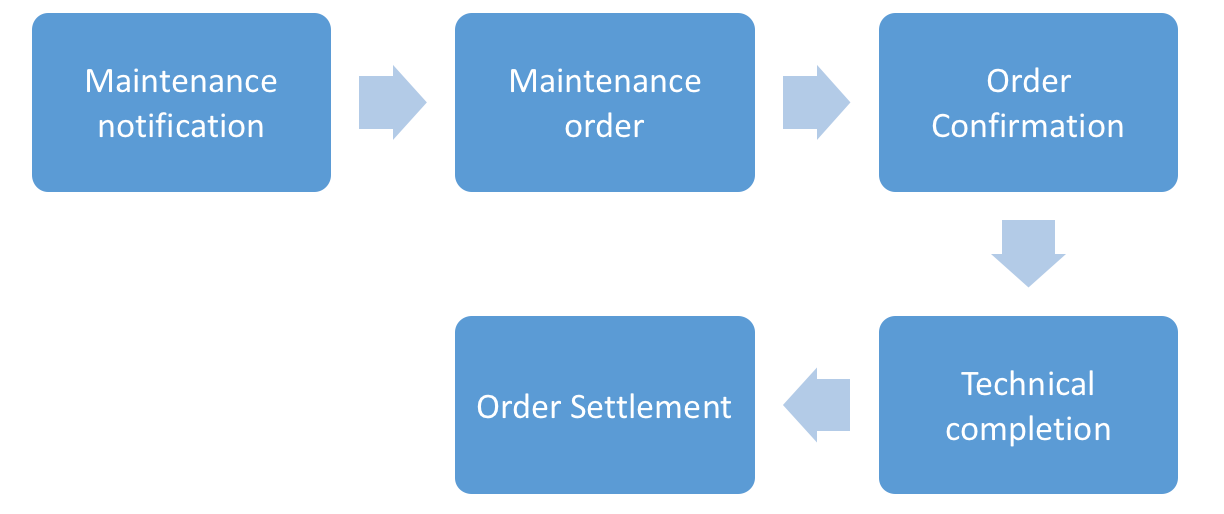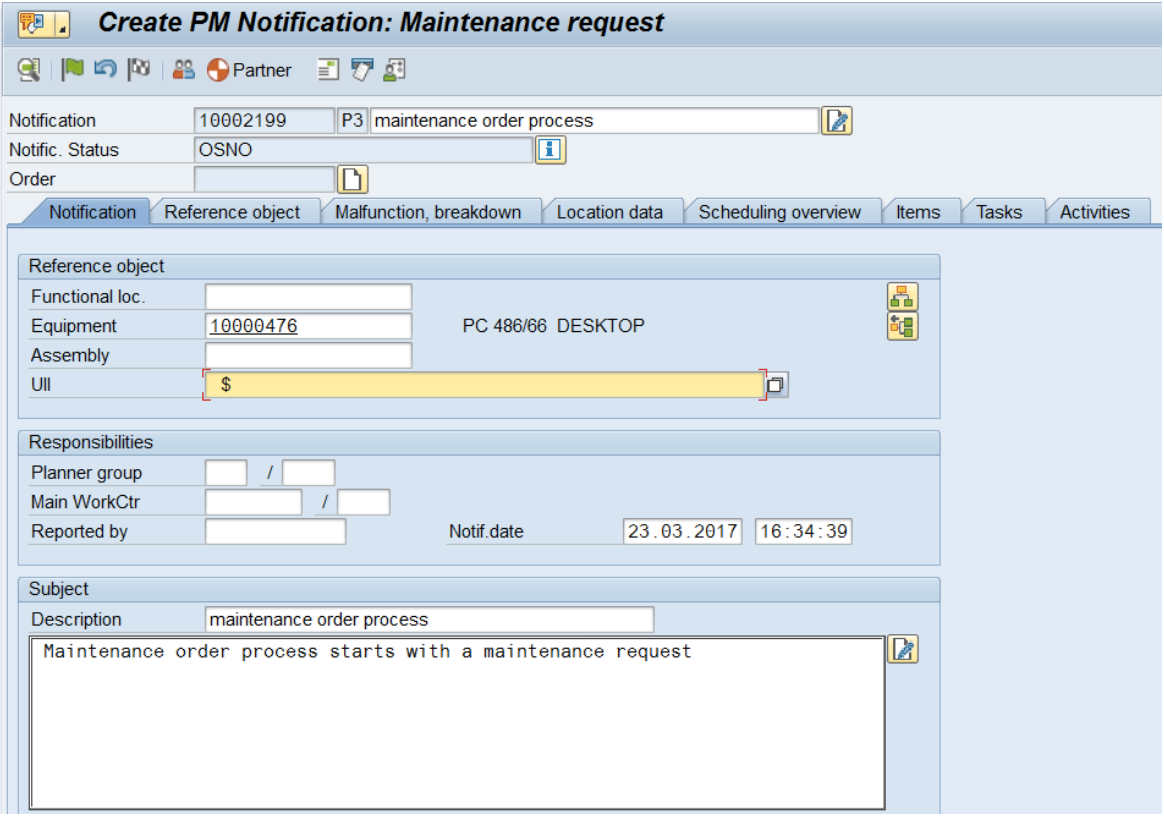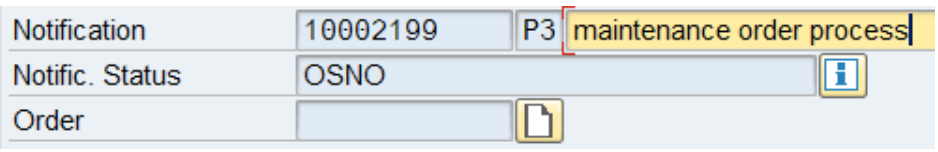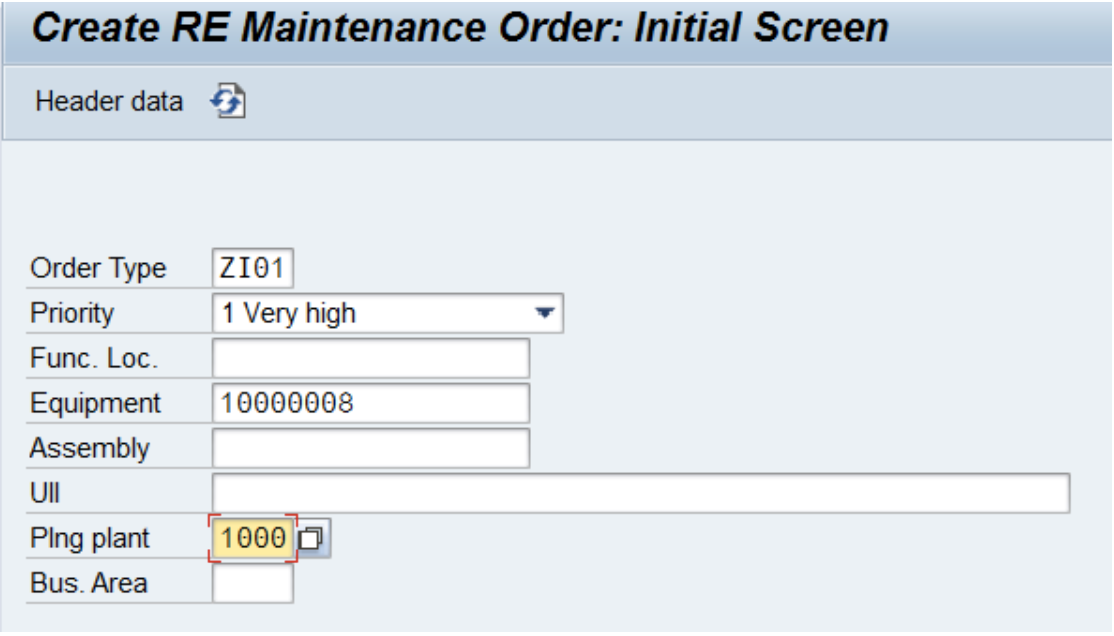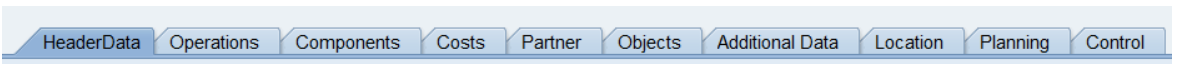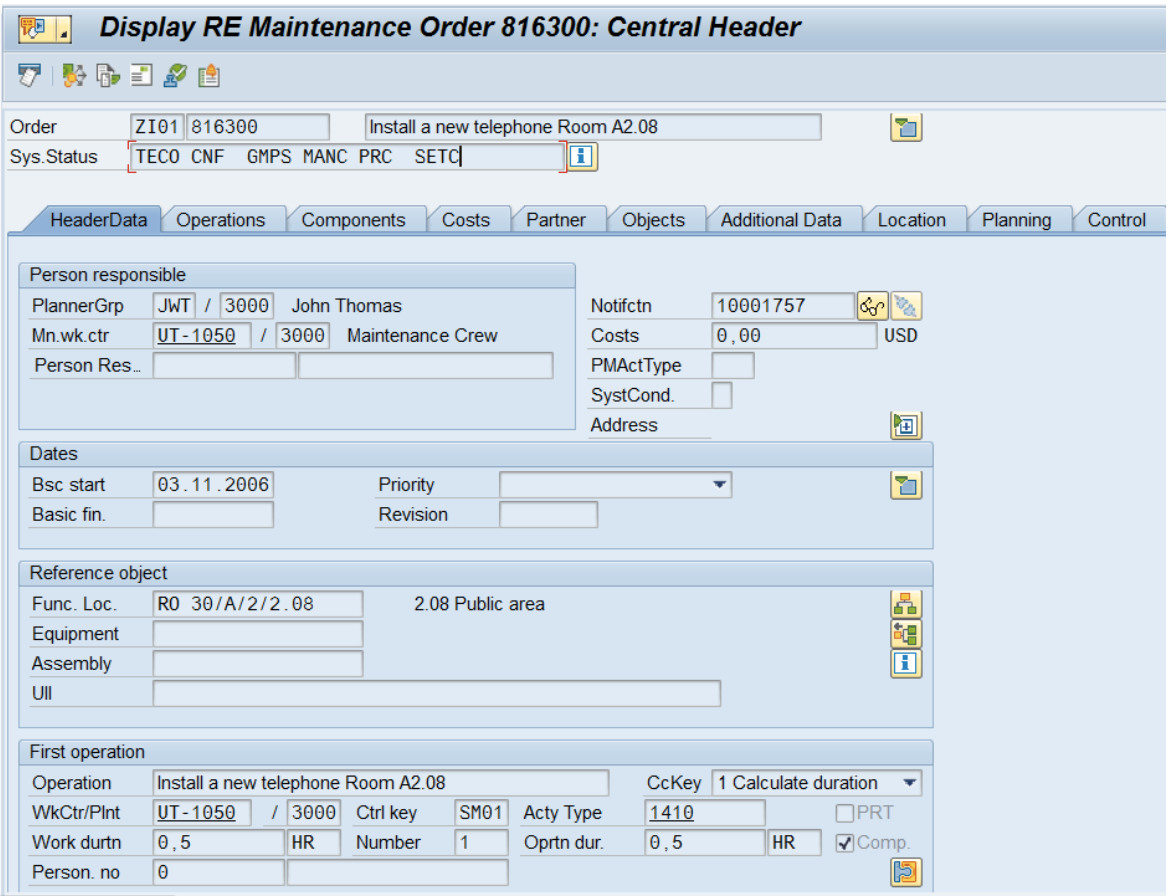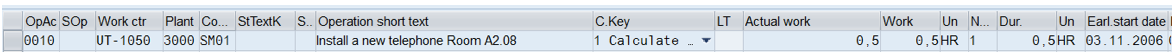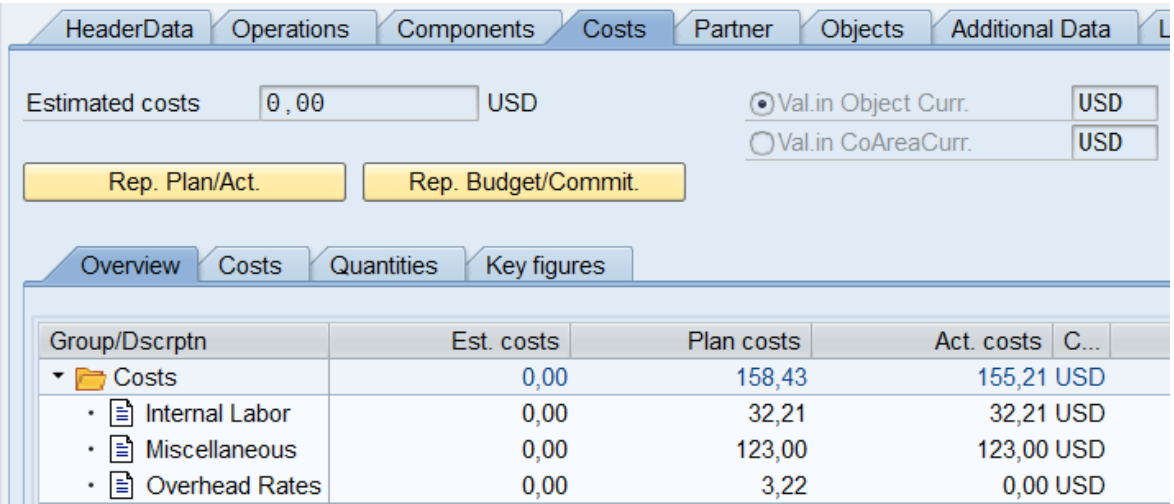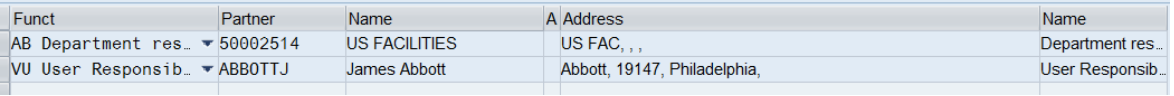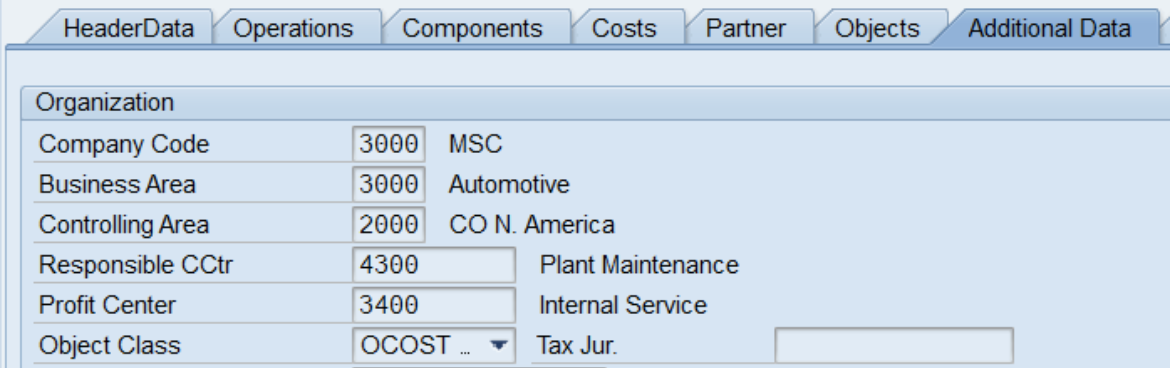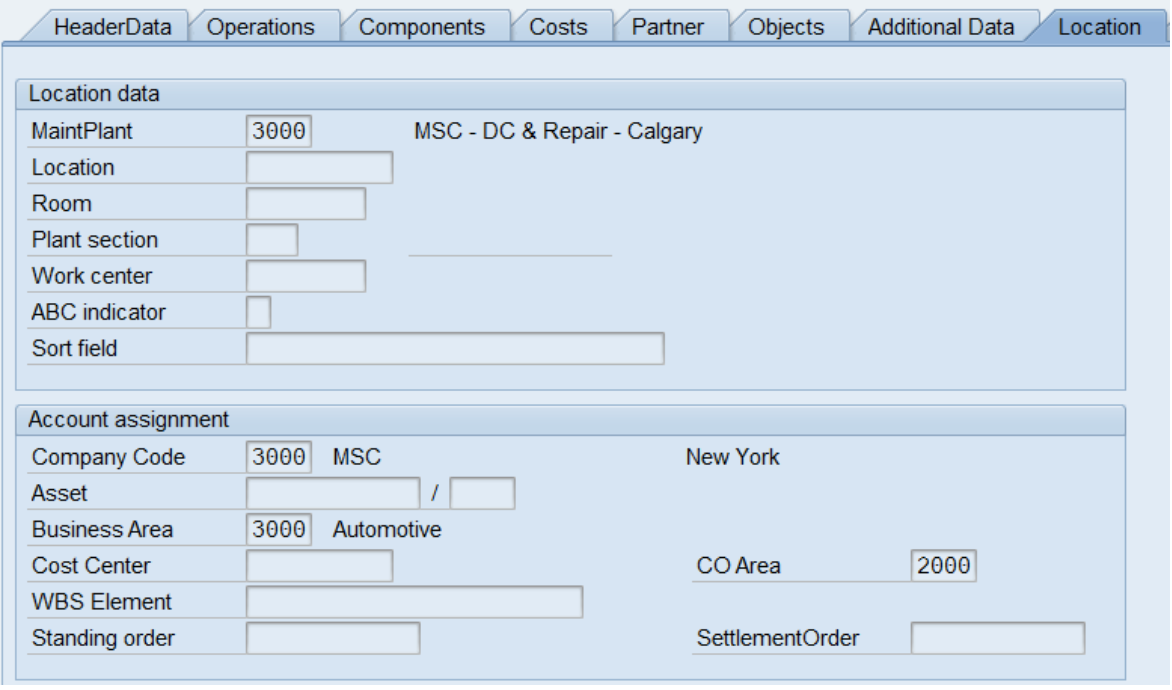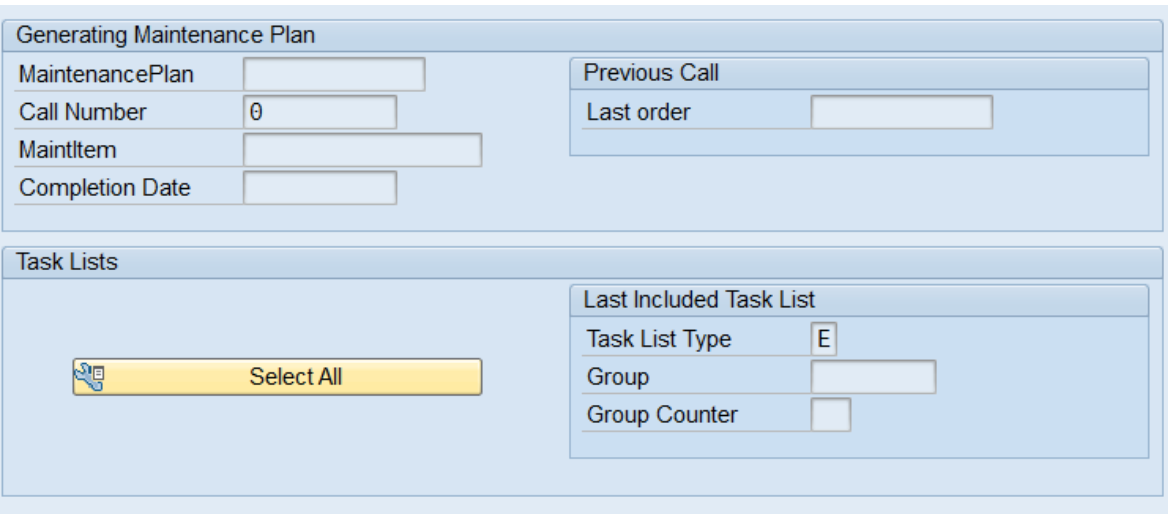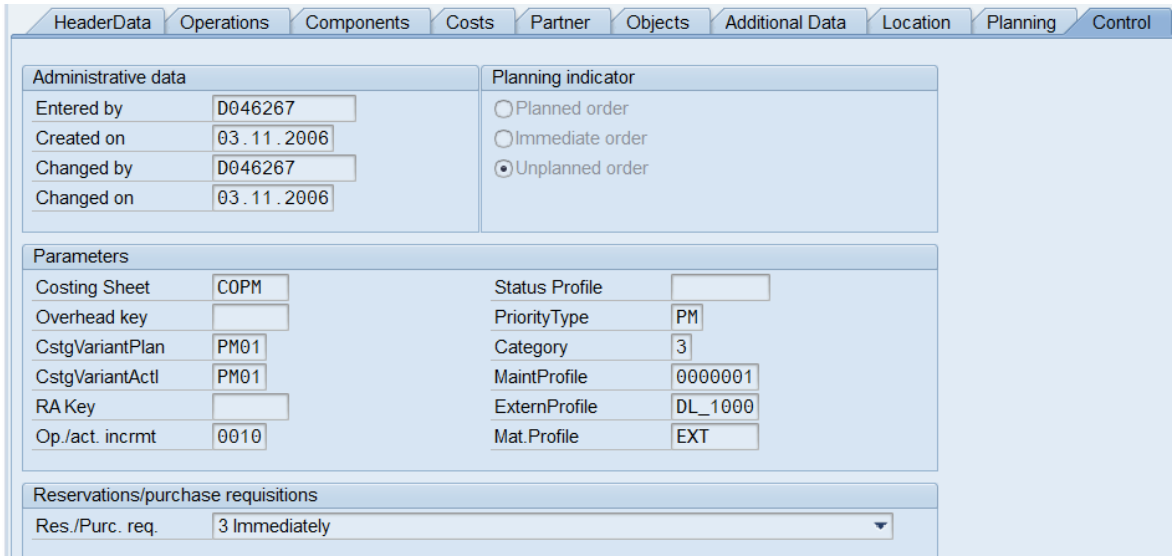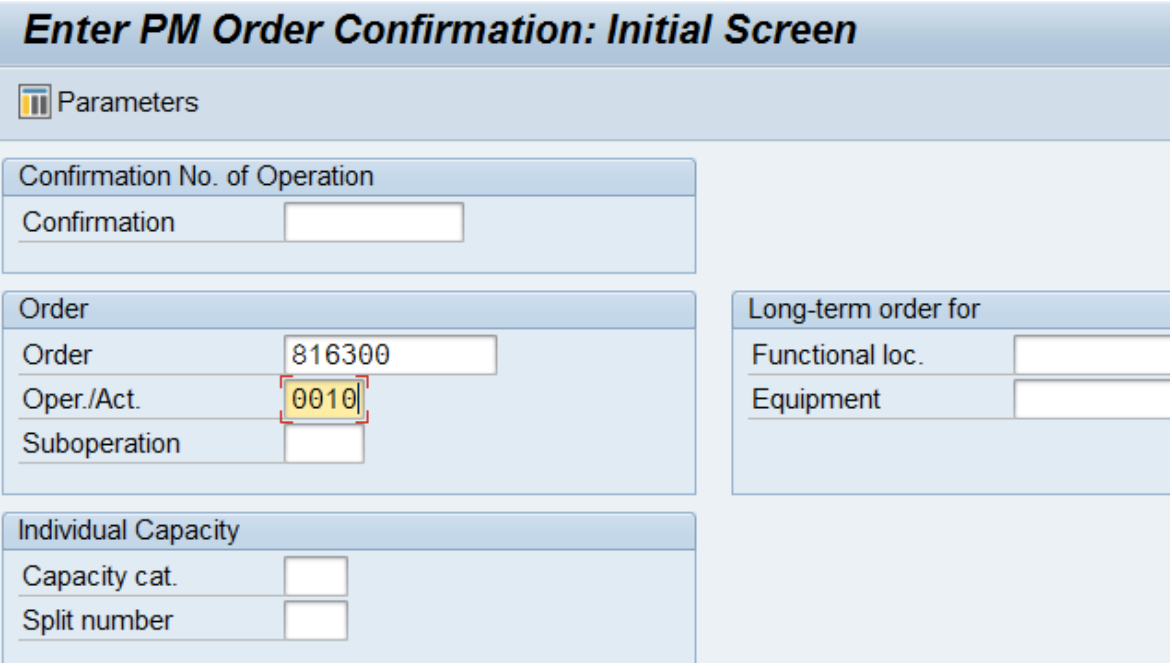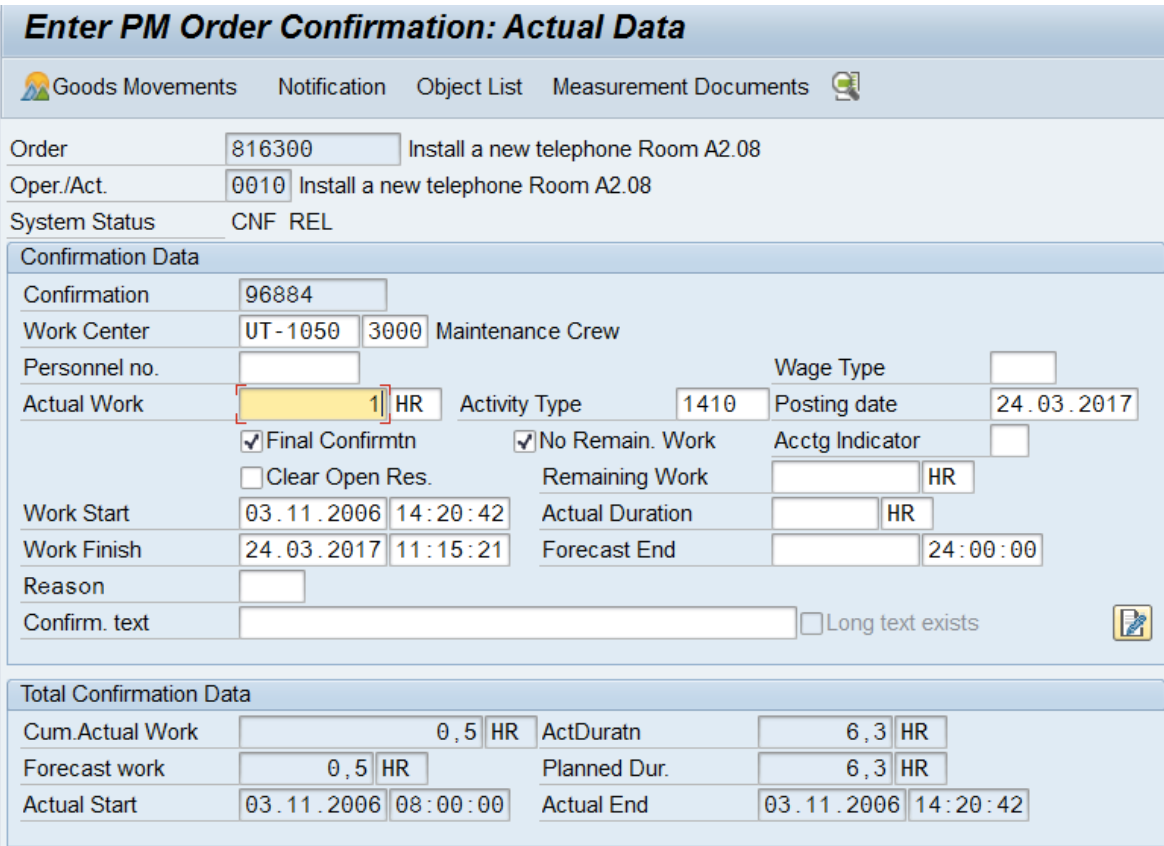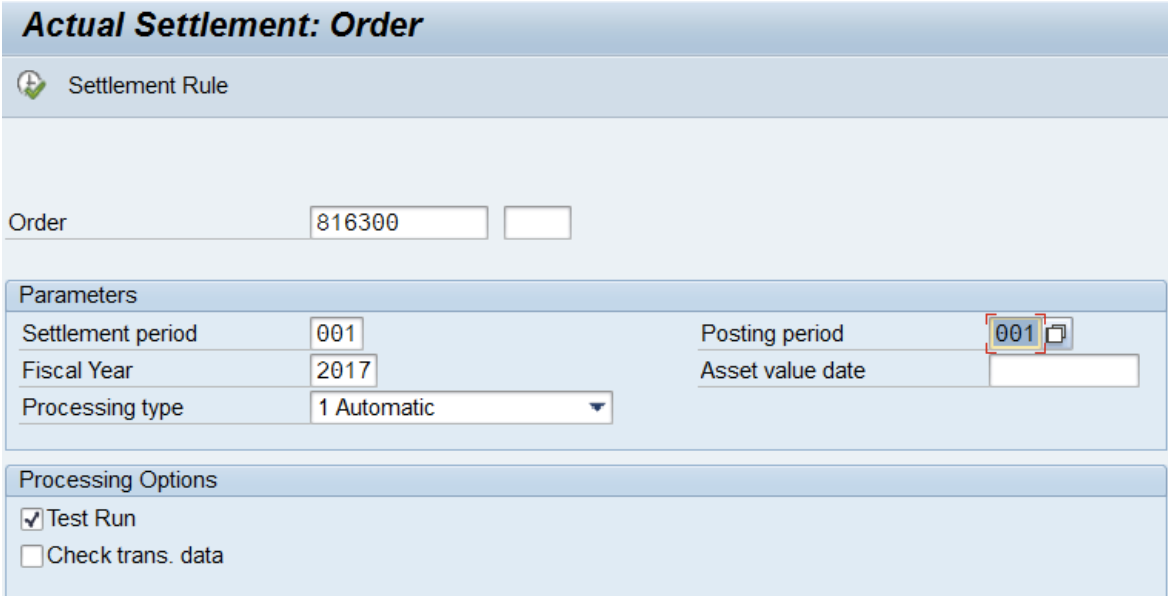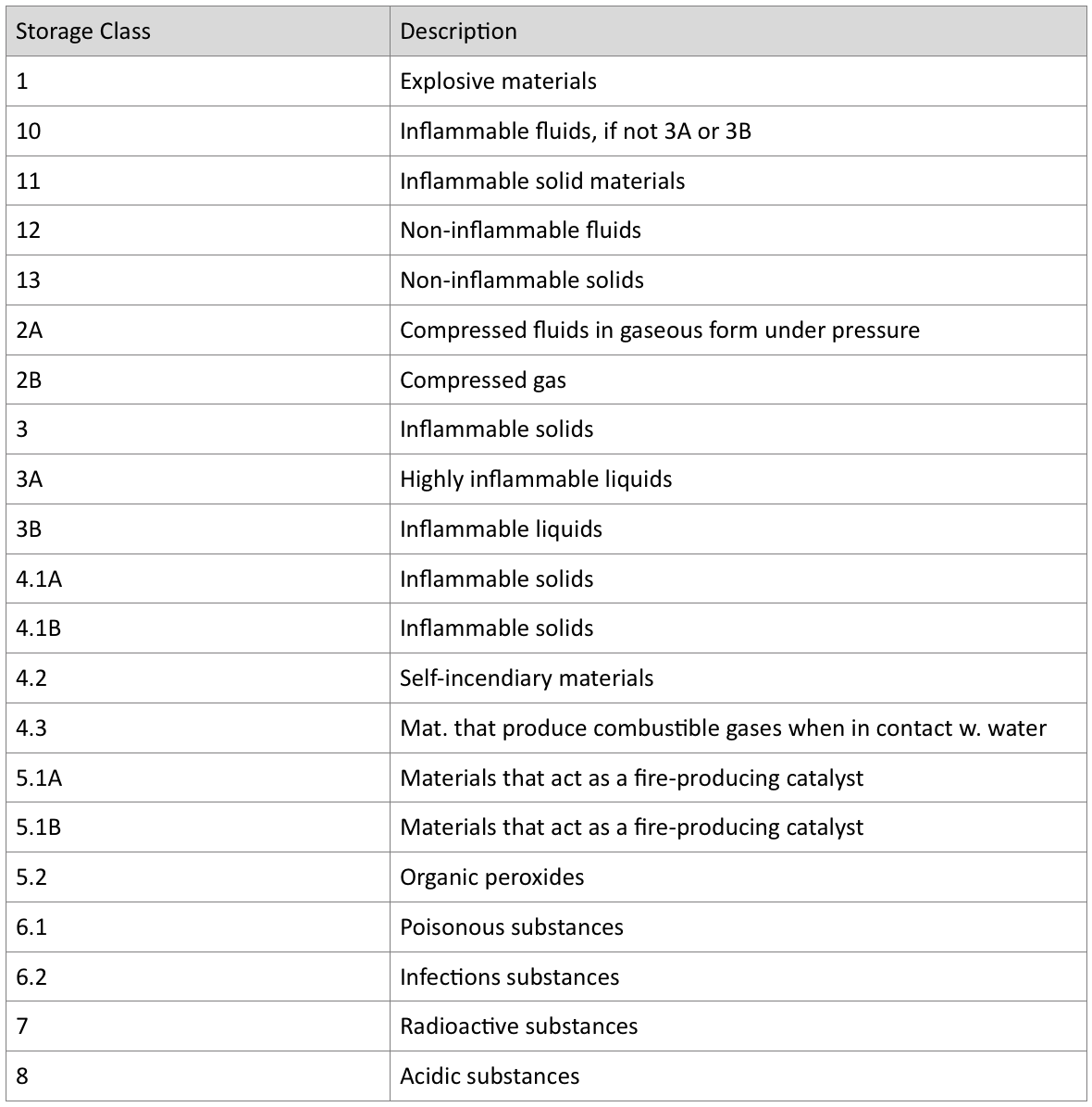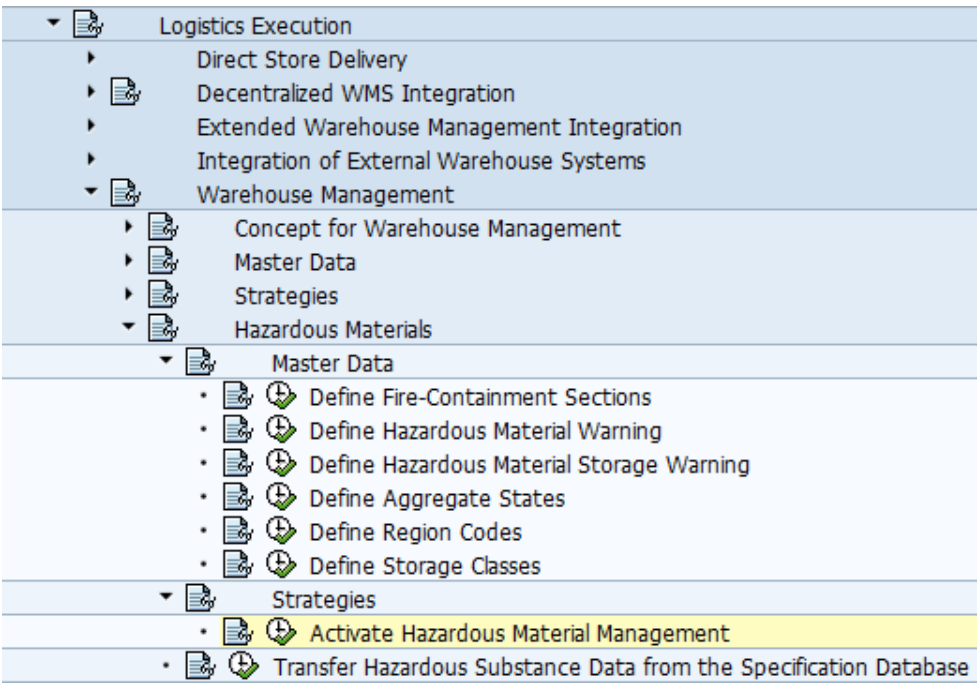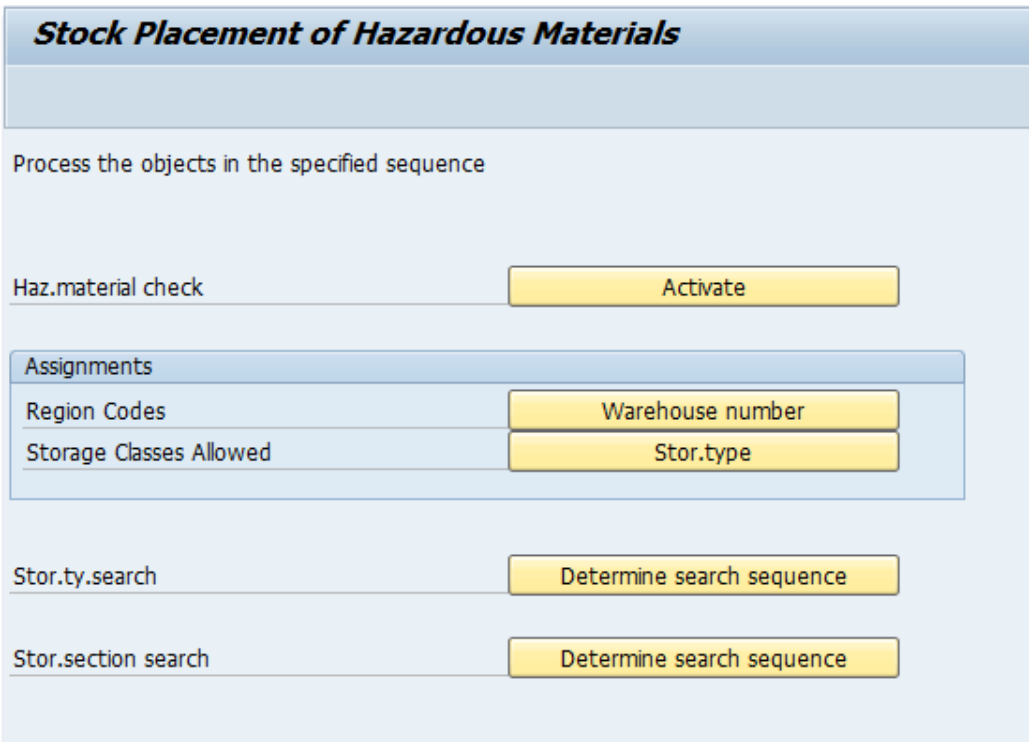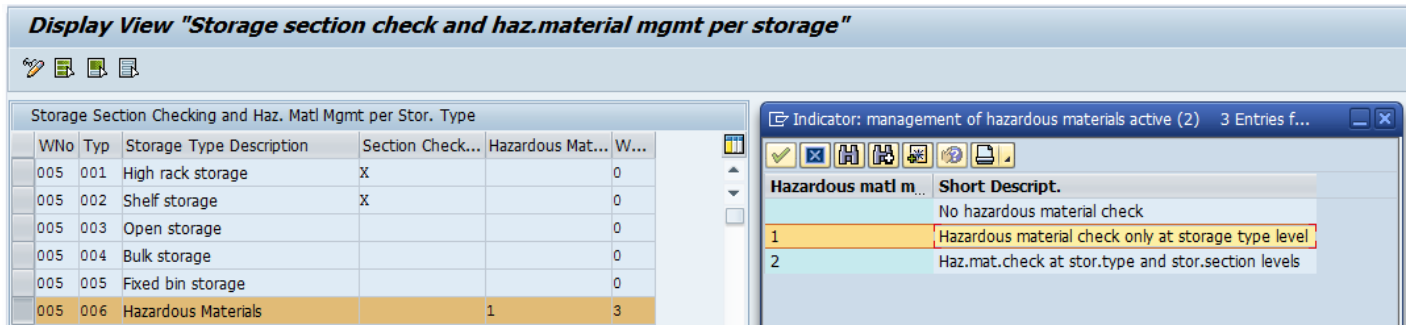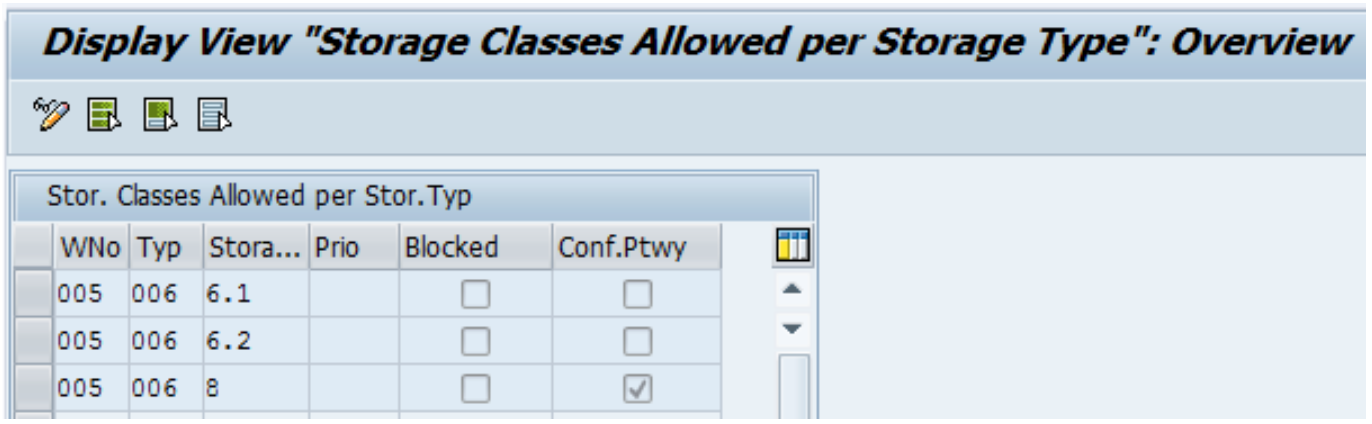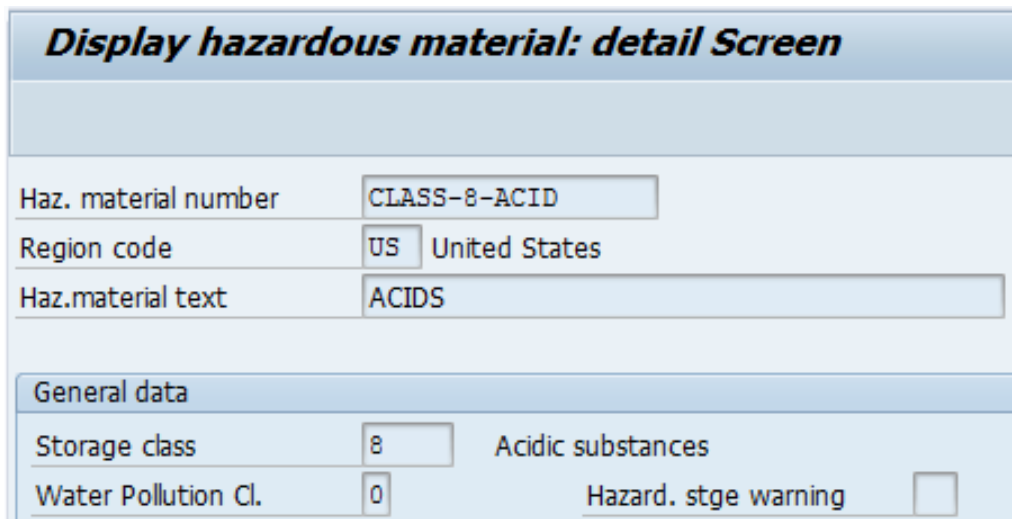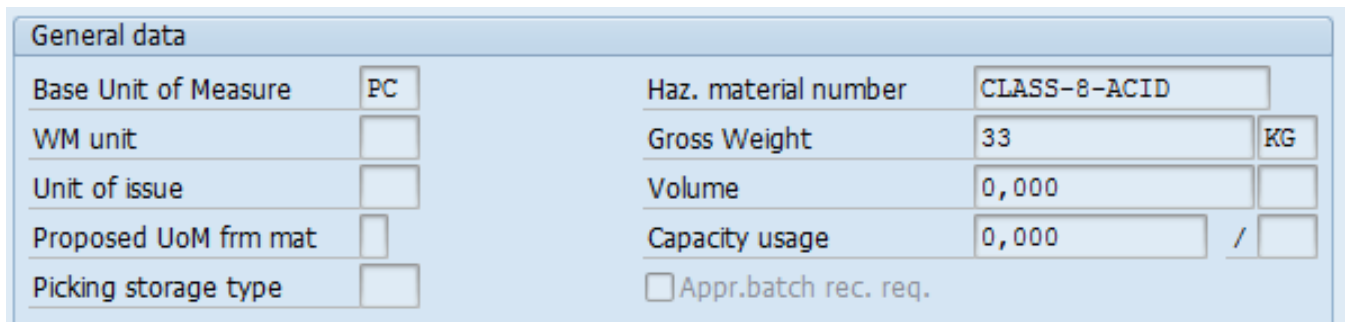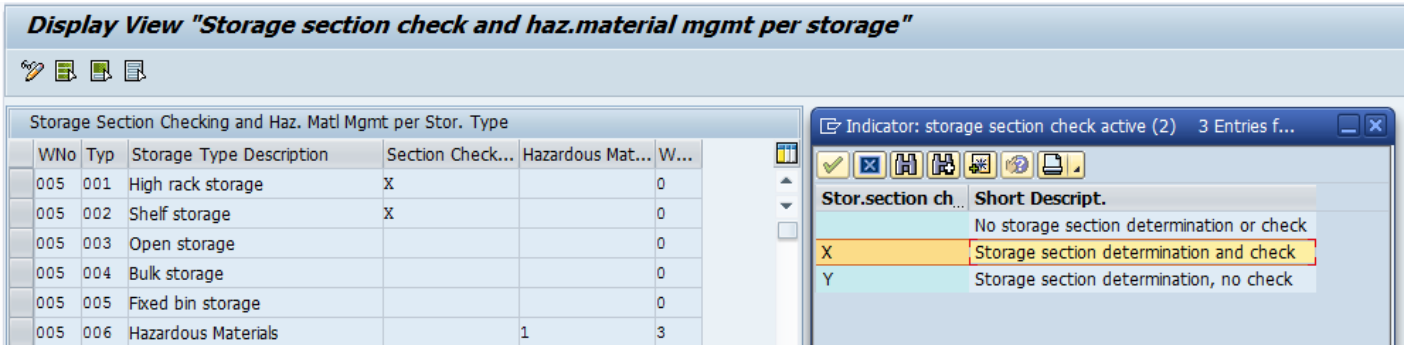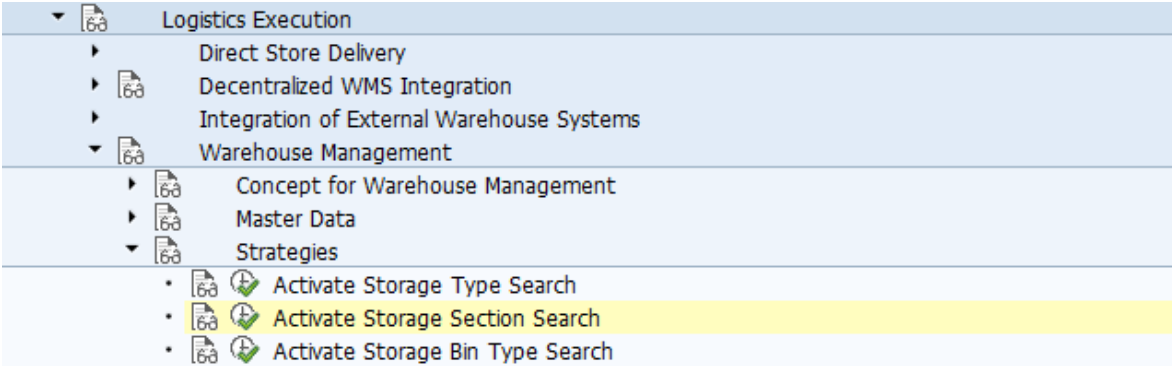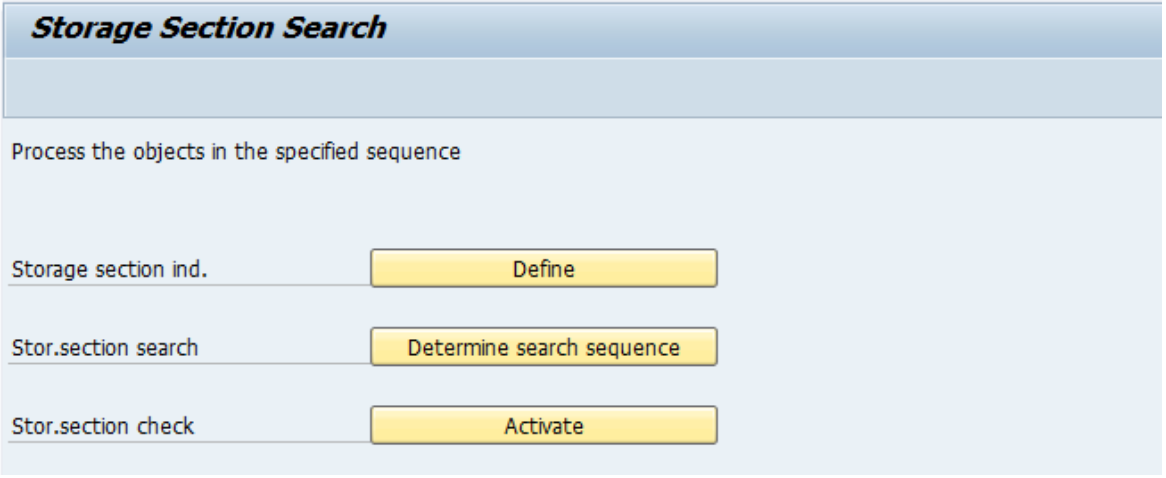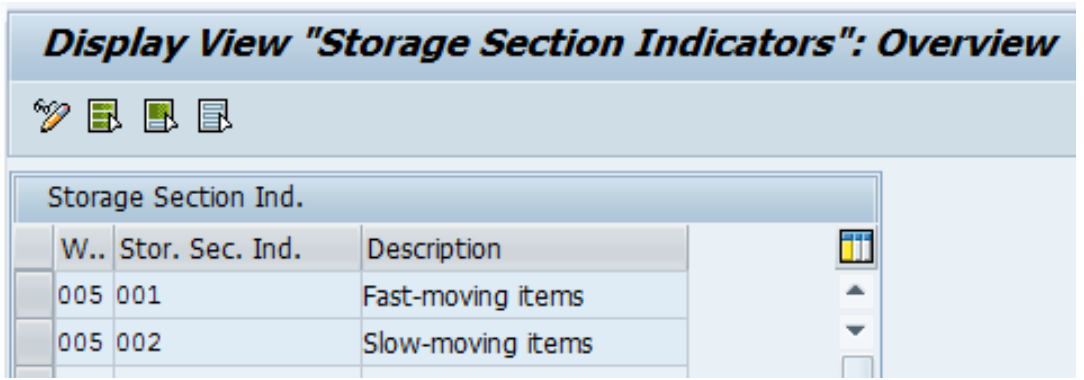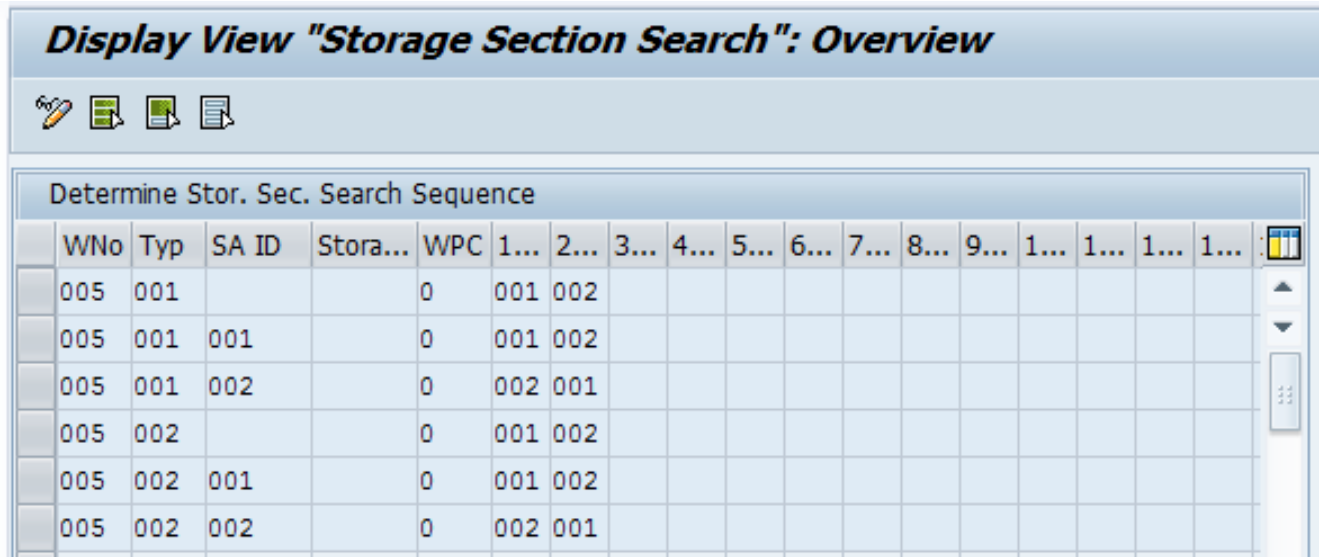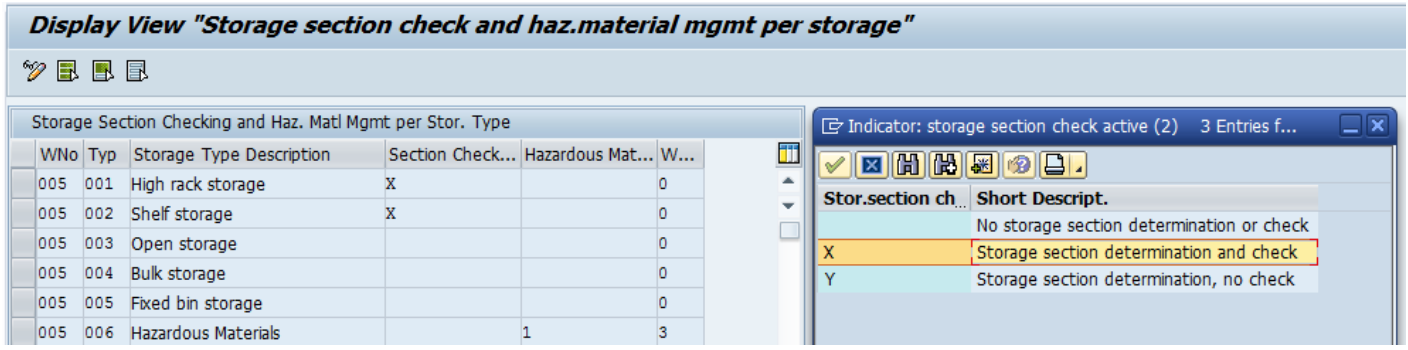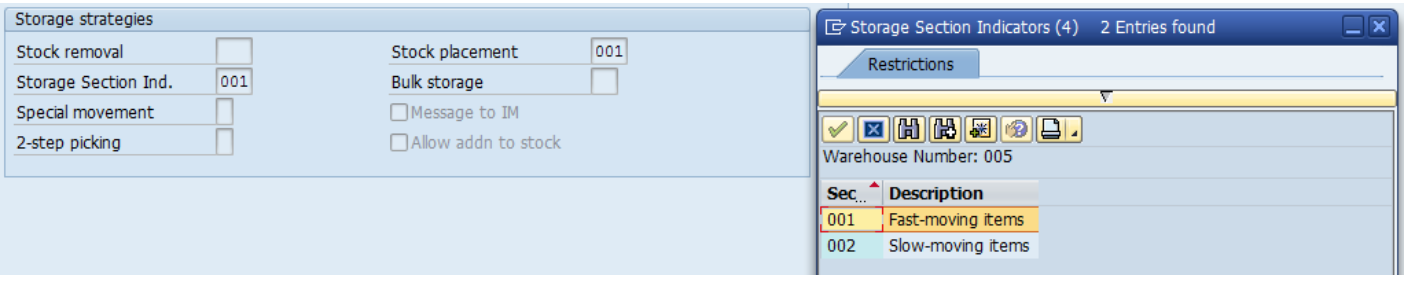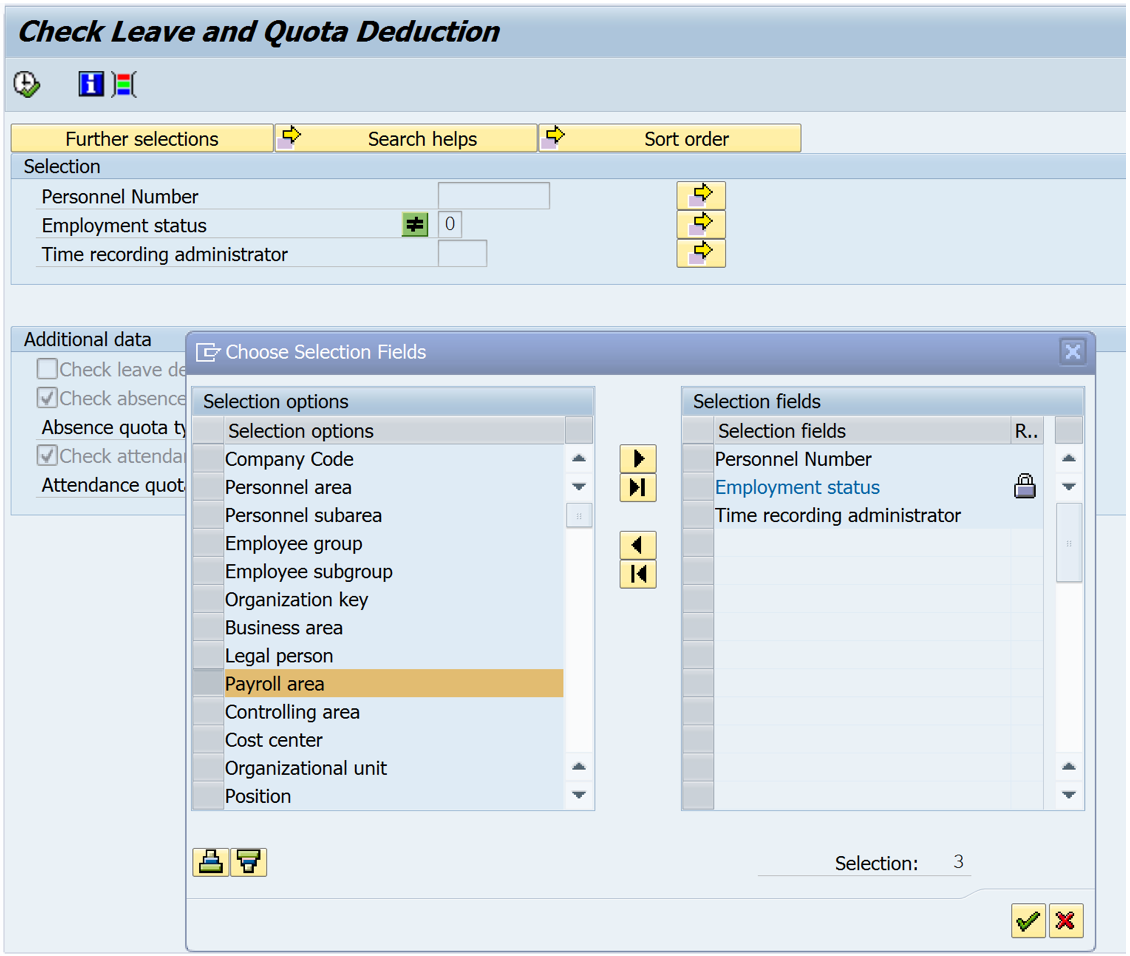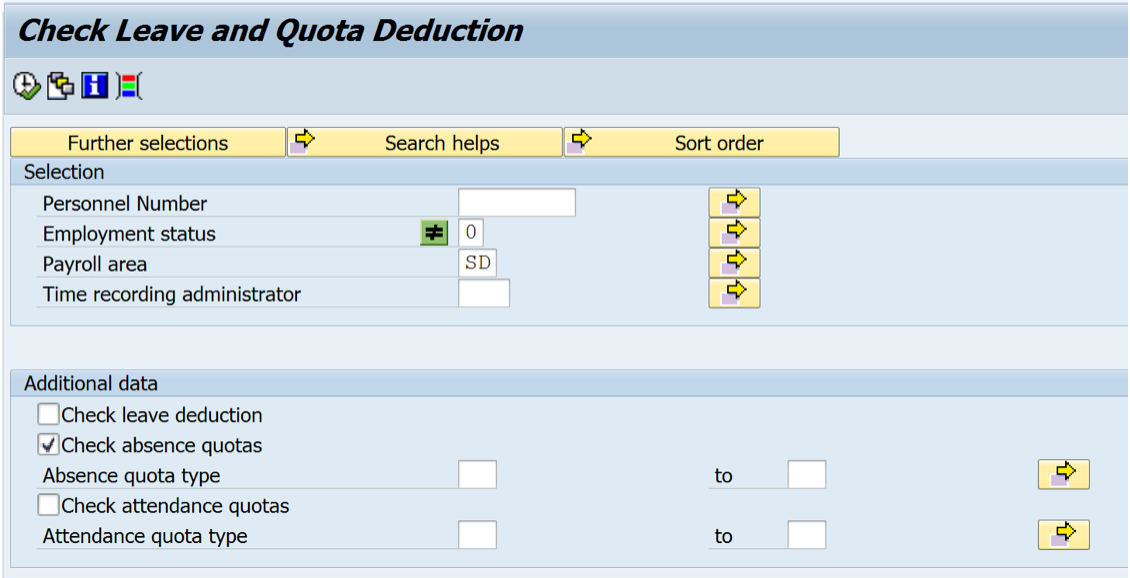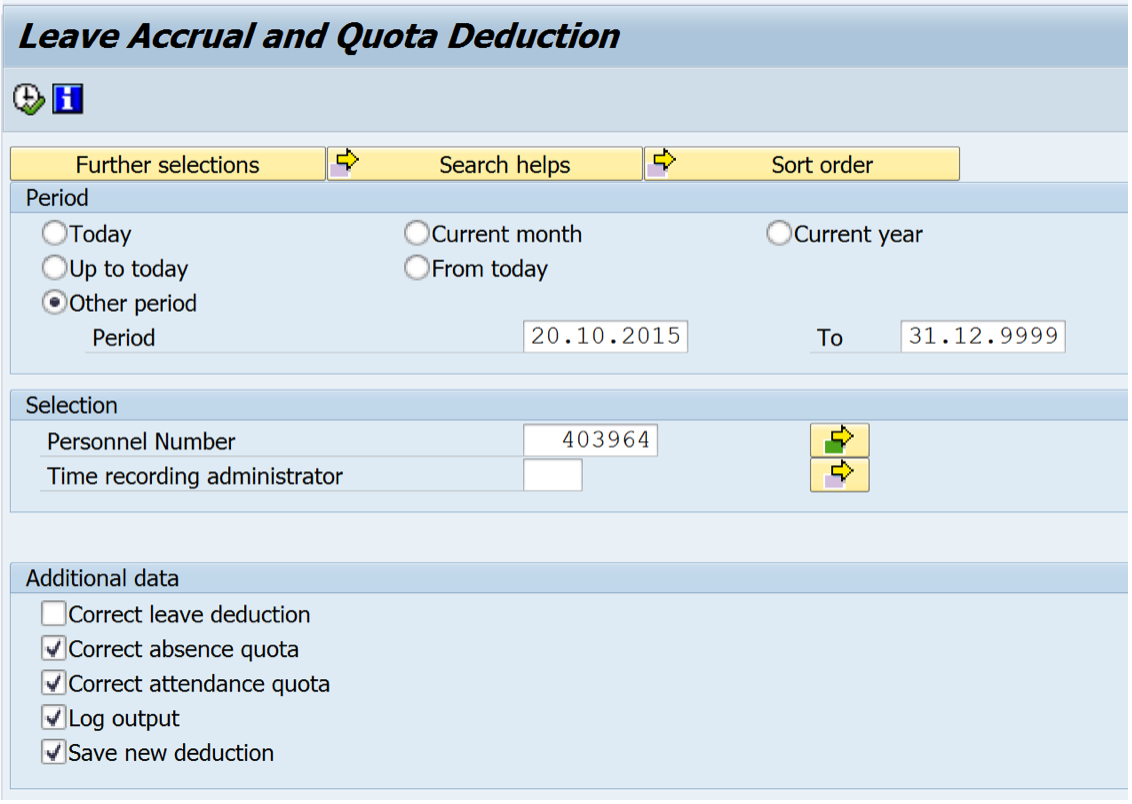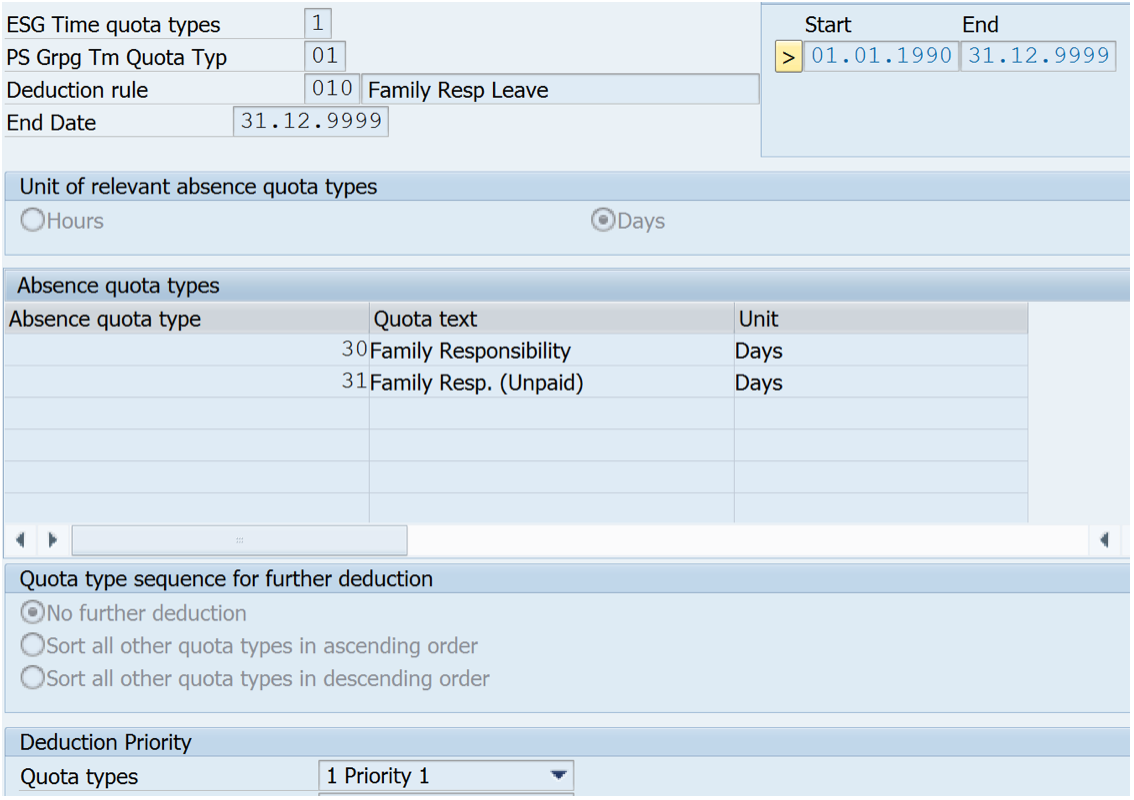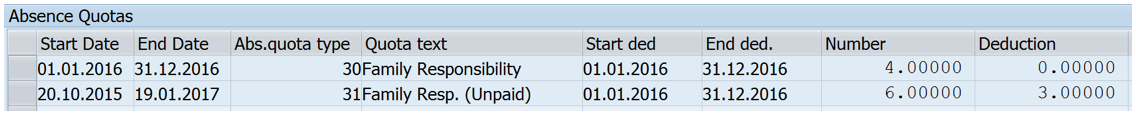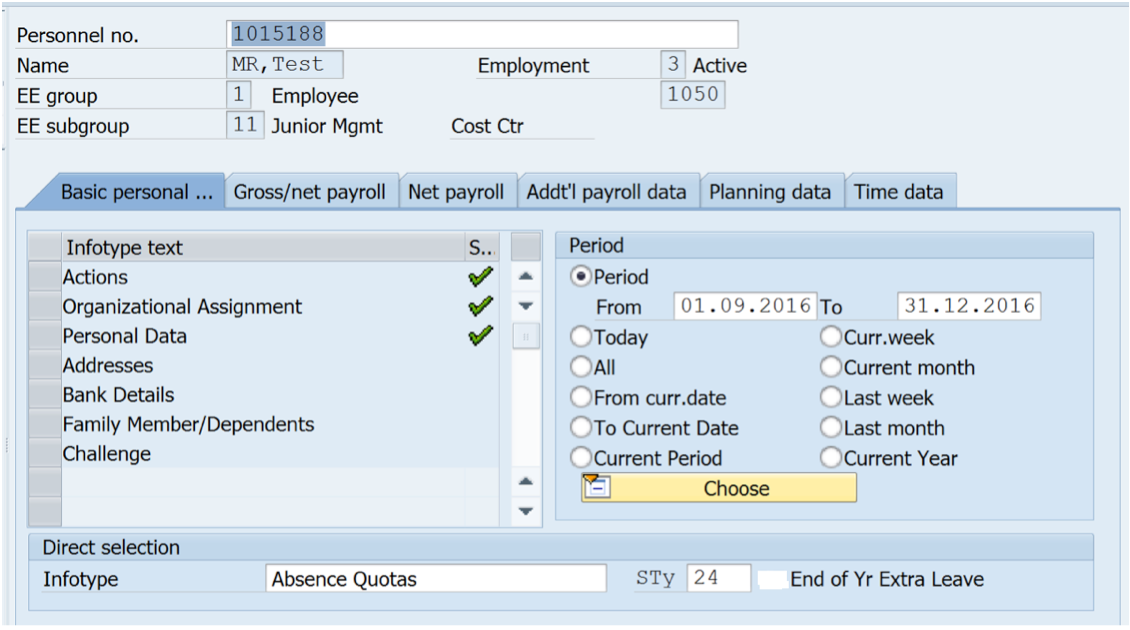Q: What are some of the important reports or reporting tools available in PP component?
A: SAP ECC offers huge number of standard reports and analyses but in reality very few of them are used. Business users often don’t know these reports exist and can instantly be used for important decisions making. You can access standard analyses not just for PP, but for all of the Logistics components of SAP from the central location in the Logistics Controlling node of the SAP ECC menu via Logistics → Logistics Controlling.
Q: What is the significance of cross-modular integration of PP component with other logistics components?
A: Since SAP ECC is an integrated system, which means information and data flows from one SAP component to another. It only makes sense for different departments, business functions and business users of various SAP ECC components to work in complete cohesion for smooth transactions processing. This is known as integration.
Q: How do I differentiate a co-product from a by-product in the manufacturing process, and map these in SAP ECC?
A: Co-product is produced in addition to the main product and is often of significant financial value. By-products are low-value products. It requires some additional efforts and discussions with the product costing team to set up co-product in SAP ECC, while it is easier to treat a material as by-product in SAP ECC.
Q: How can XSteps (Execution Steps) benefit my business processes in process and discrete manufacturing?
A: XSteps (Execution Steps) not only enable automation of several business processes such as goods issuance or goods receipt of materials in discrete and process manufacturing, they are also very intuitive to set up and use for data recording purposes (such as process parameters like temperature, pressure etc).
Q: Why effective materials planning in SAP ECC is still an elusive goal for many companies?
A: When thoughts and experiences from business users, insights via analytics, decisions from stakeholders and knowing how to leverage many reports and analyses that SAP ECC offers, materials planning can bring tremendous ROI from the SAP ECC investment. There are also several SAP Add-ons to cater to additional materials planning requirements.
Q: Do you have recommendations for any Visual Electronic Kanban process that pull from ERP or SAP Kanban?
A: SAP ECC completely support Kanban including how to configure and set up master data. You can also set up the number of Kanbans (containers) as per your business needs.
Q: Are X-steps comparable or can they be usedas part of Electronic Batch Records.
A: Yes, you can use X-Steps as a part of EBR.
Q: In terms of using production demand to drive purchase requisitions for the majority of our purchasing. We are looking into ways to utilize the manual reorder point settings. Any recommendations or feedback on manual reordering based on demand.
A: You can certainly use reorder point planning (planning type VB) and set a reorder point too. Further, when this reorder point process has matured, you can take advantage of system's capabilities to suggest the reorder point for you.
Q: What do you mean by Flexible planning?
A: Flexible planning is user-defined planning wherein the business user can incorporate parameters and any formulas to improve materials planning. For example, you want to incorporate sales surge due to Winter season or due to Olympics (or Superbowl), then this is all possible using Flexible Planning.
Q: Can SAP propose new sales order delivery date in ETO business scenario when shop floor capacity is not available? How to restrict over booking of sales order based on available capacity?
A: This is certainly a limitation in SAP ECC as the system 'considers' infinite capacity while booking ETO orders. It is only when detailed scheduling takes place that the system alerts of capacity bottleneck. The solution lies in PP/DS, which will now be available in SAP S/4HANA (as a part of PP component).
Q: How can raw material consumption through Process Orders be fed back into the material planning, either reorder point or forecast based planning?
A: I would first look into the 'Consumption data' that SAP ECC offers in the 'additional data' tab of material master plant combination. I can then use this consumption data to decide if reorder point planning makes more sense or forecasting. In fact, you can even use consumption data to forecast material's requirement.
Q: Master data does well for steady state manufacturing processes. However, there is a need in chemical industries to plan daily ramp ups as equipment is restarted and flushes following a shutdowns. What capabilities will be available for these situations?
A: Please consider using multiple 'Scrap' options available in SAP ECC. This will not only ensure better materials planning to account for the scrap/wastage during the production process but also to account for the 'additional' costs incurred due to scrap. You can incorporate scrap at the material or its component level, either in BOM or in routing/master recipe.
Q: Yes the users try the SAP standard reports first but many are lacking for the full business operation pictures - so many of the customized reports are combination reports which are time saving.
Q: I understand. Often, conducting refresher training on these reports also help. Just in case, the business users want to explore standard reports and analyses in Logistics Controlling, the node of the SAP ECC menu via Logistics → Logistics Controlling.
Q: Are there capabilities in SAP HANA MRP Heristics for developing or adhering to an economically feasible production wheel (production sequence for a manufacturing resource) over time?
A: Not yet, but judging from the pace of S/4HANA innovation, either these functionalities will become part of S/4HANA Enterprise Management or may even be offered in SAP IBP (Integrated Business Planning).
Q: We use ECM process to set our BOM phase in and phase out and also with routing changes.
A: Excellent. You can also use ECM in other SAP ECC components such as in Quality Management or in Materials Management component.
Q: Can you provide a link to the latest documentation summarizing planning tools that will be or are available in S4 Hana ECC and IBP?
A: Please refer to the official SAP HANA website and the infinite number of available resources, such as roadmaps and simplification lists. Also, note that for cloud-based S/4HANA, the innovations are coming out every quarter, while for on-premises, it's on an annual basis.
Q: What is the use of origin group material master for a product costing?
A: Since the PP component works effectively only when Controlling-Product Costing (CO-PC) is working well, the original group in material master serves to subdivide the material costs.