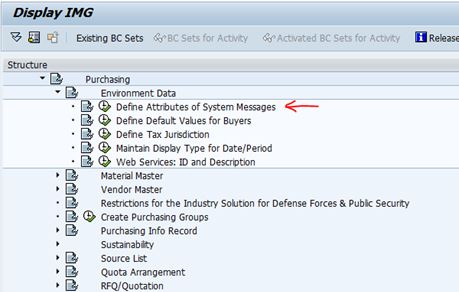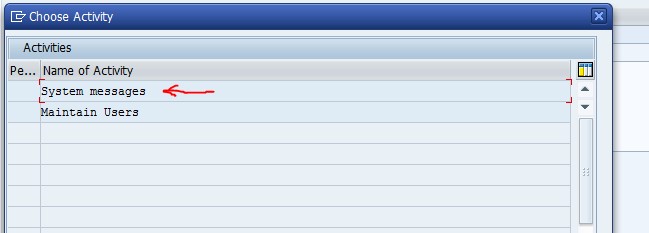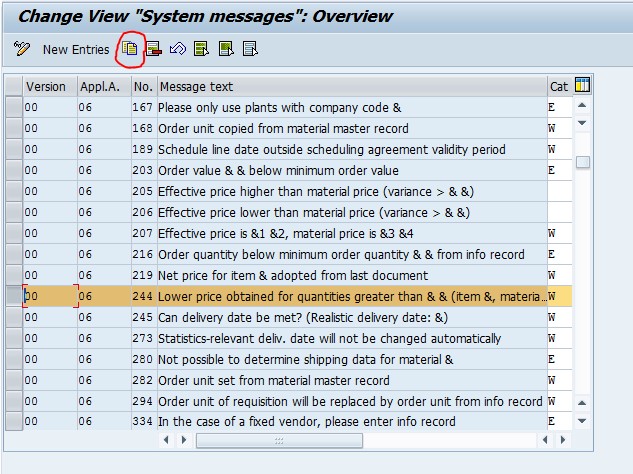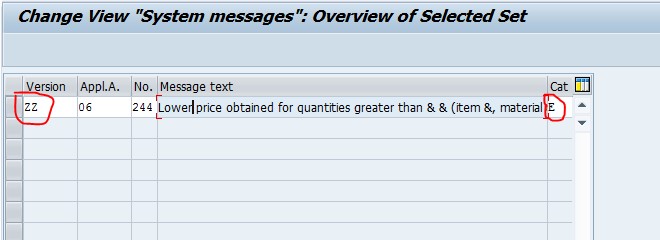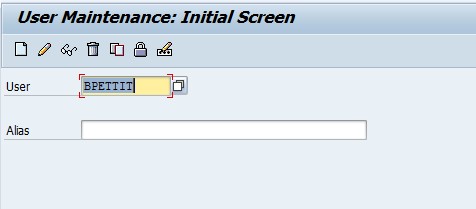Sometimes you need to different rules for error message based on the user. For example, you may want to prevent some users from processing a requisition to a PO if the quantity doesn’t meet a specified minimum maintained in the vendor master or info record. But there may be certain users with more authority for whom the message would only be presented as a warning.
T-code SPRO, and access the system messages for the functional area you are working in:
Select ‘System Messages’:
Select the error message to be configured. (Message number can be obtained from screen where message is actually displayed during normal processing). Note that the standard category of the error is ‘W’ = warning. To create a version of the message with category ‘E’ = error, click the ‘Copy’ button circled below.
Create a new version ‘ZZ’ for the selected error message, assign message category = ‘E’ and save:
Next, go into user maintenance
Once in the user’s profile, select the ‘Parameters’ tab. Enter Parameter ID = ‘MSV’, and enter the parameter value = the new version you maintained in configuration (in this case, ‘ZZ’)
Save.
Now this SAP user will receive an error message when ordering below minimums, whereas other users will only receive a warning.
Bill Pettit is a Fixer on ERPfixers.