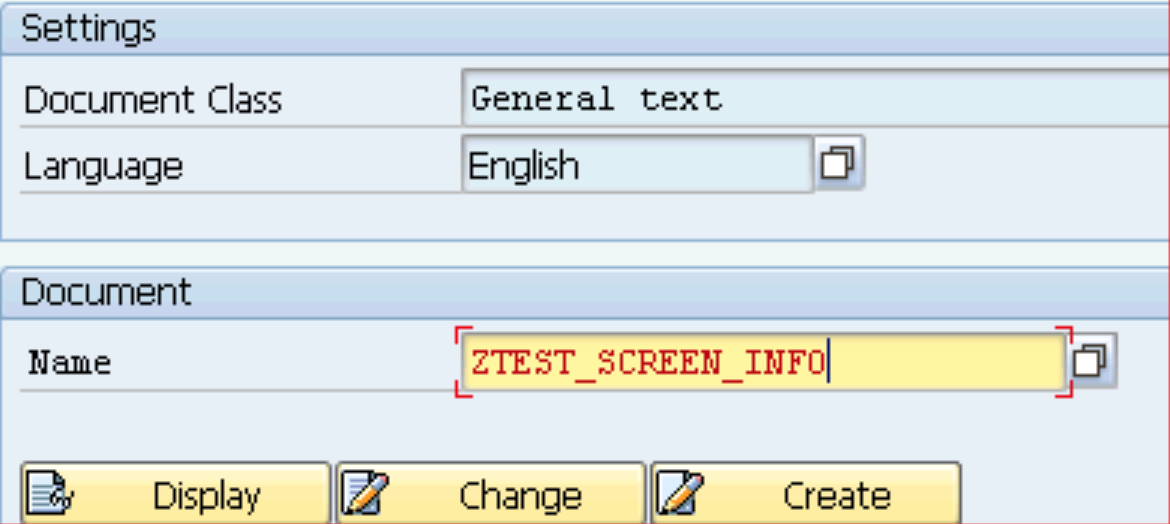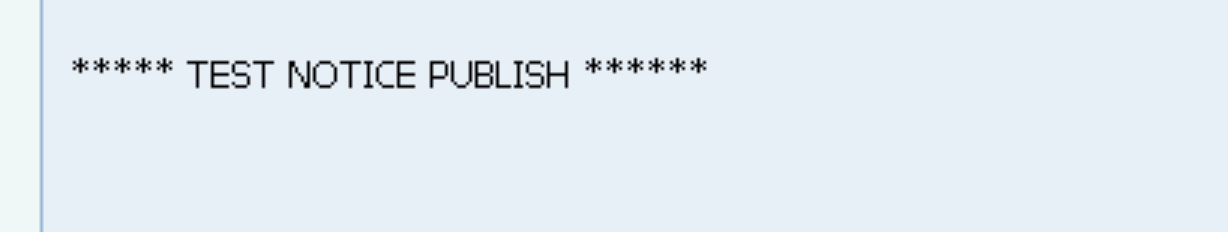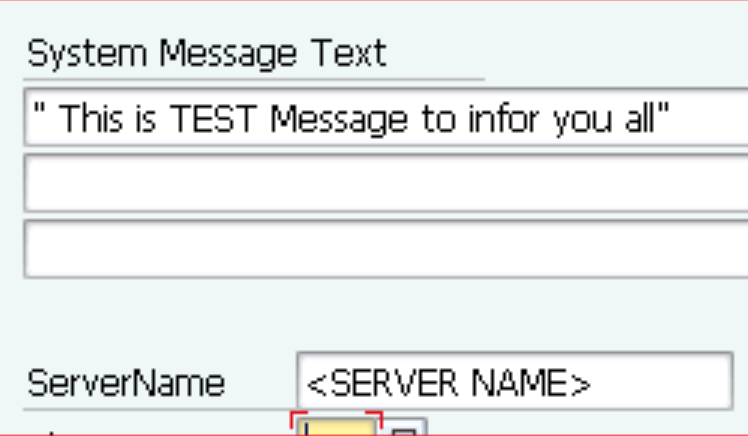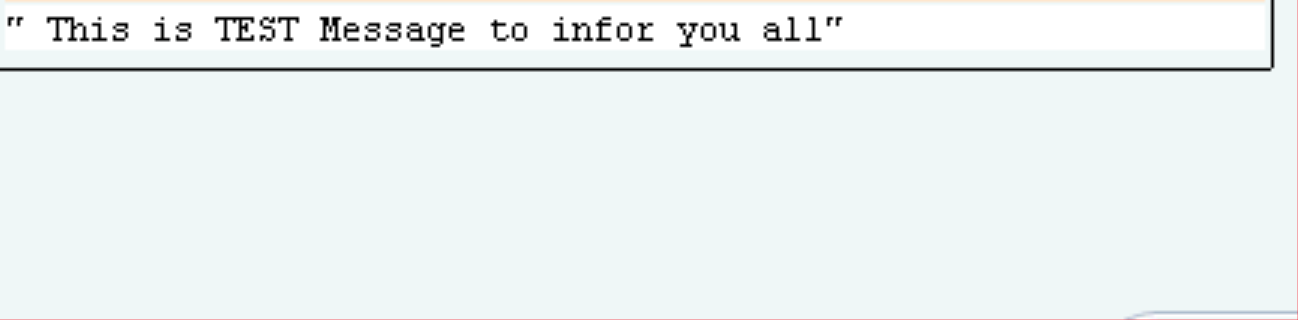How to Publish Notice on ABAP System 1st Screen
1. Login to ABAP system with any user which is having right access to fire tcode SE61
2. Create Data element with any name like ZTEST_SCREEN_INFO under setting TX-> General text
3. Click on create -> It will ask TR and then write message like below in the screen
4. Now activate and save .
5. In the next login on Fresh ABAP Screen it will publish this information.
Benefit: a) This kind of Notice help Technical users /consultant to understand what significant changes done or about to done so what could be impact for existing transaction activity
b) Help to track issues easier due to measure activity performed on system
How to Raise System Message to Alert Users Prior to Any Activity
1 . Login on ABAP system with any users having enough rights to use tcode SM02
2. Now execute Tcode SM02 on ABAP system it will show screen like below
3. Click on Create button , it will pop up another small screen window
4. Write your message here and select the other requested info
Server Name, Client, Language, Expires Ondelete On and save the message
I.e.
6. It will display message like below
7. So whenever any existing user will transverse their tcode it will show popup & whenever
Any new user login in that case also it will show this popup message to alert the user.
Benefit:
a) This kind of message help Technical users consultant to save their transaction data before any system unavailability situation occurs.
b) Help to sustain zero transaction data loss while any measure activity
Note: Above Notice & message should usually raise on ECC system when even any measure activity like DB refresh, System copy, System refresh or cloning happened or about to happen.