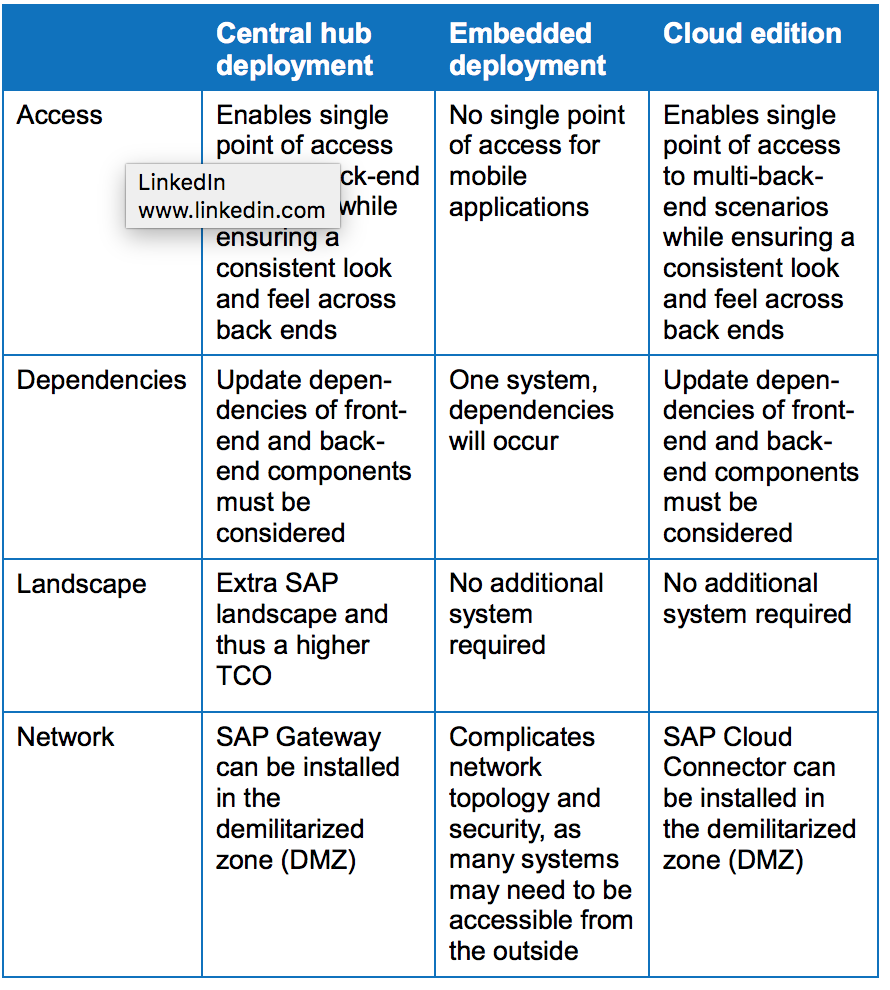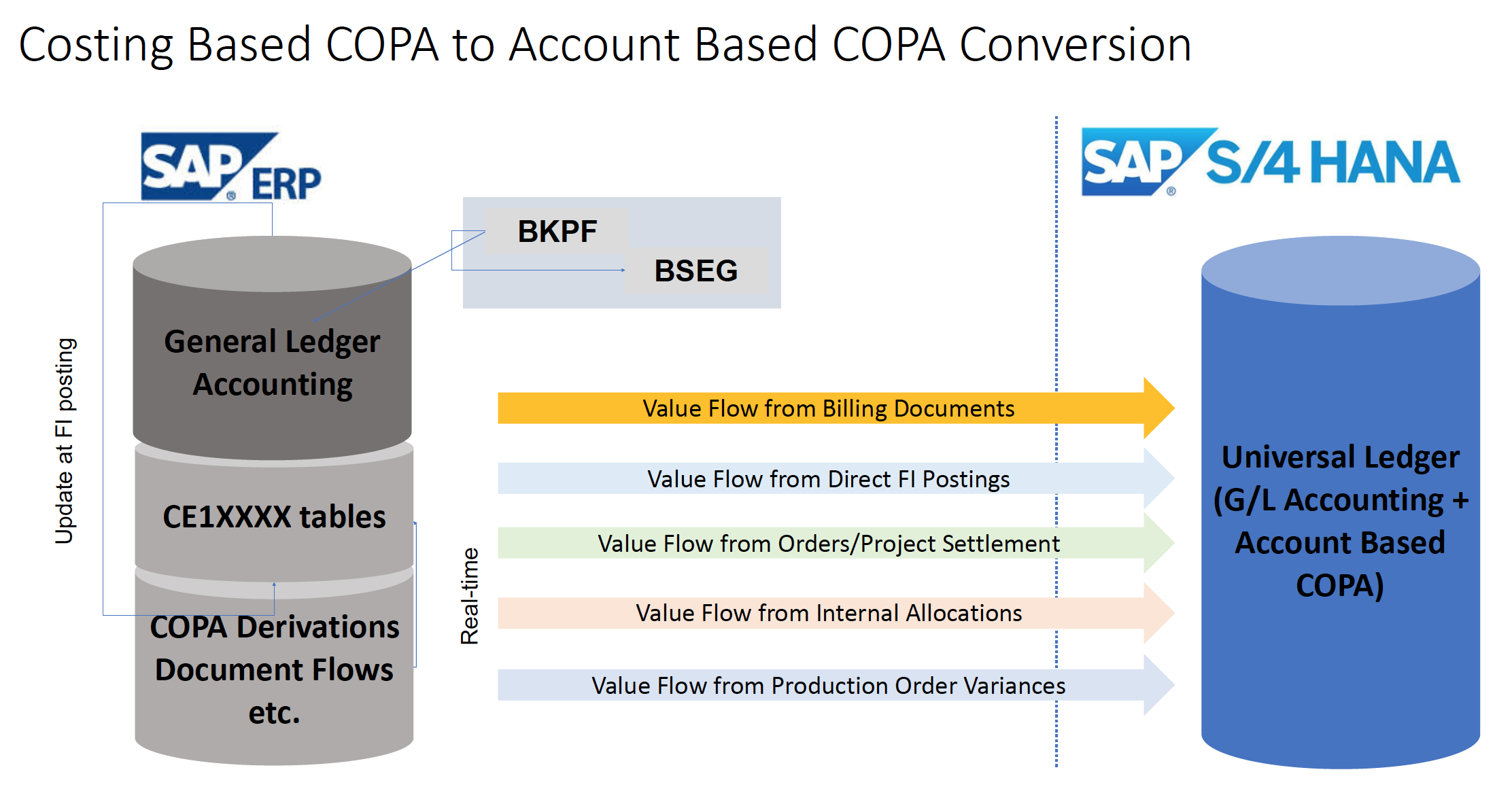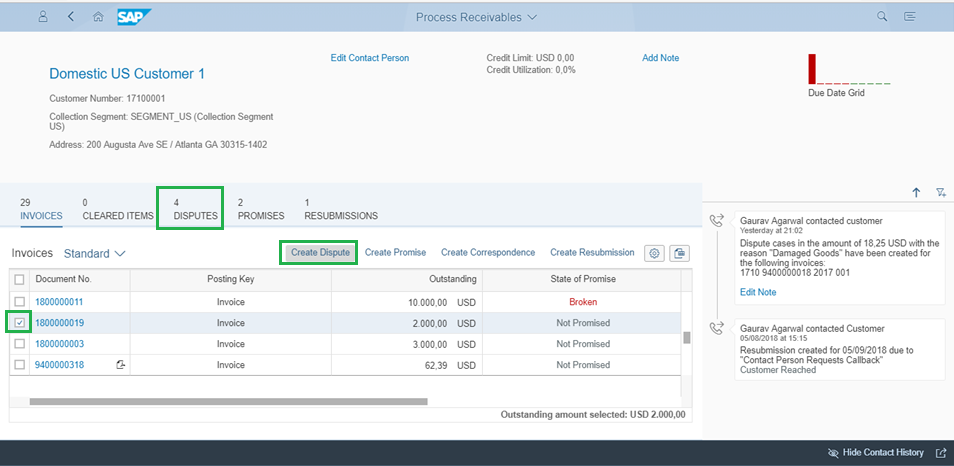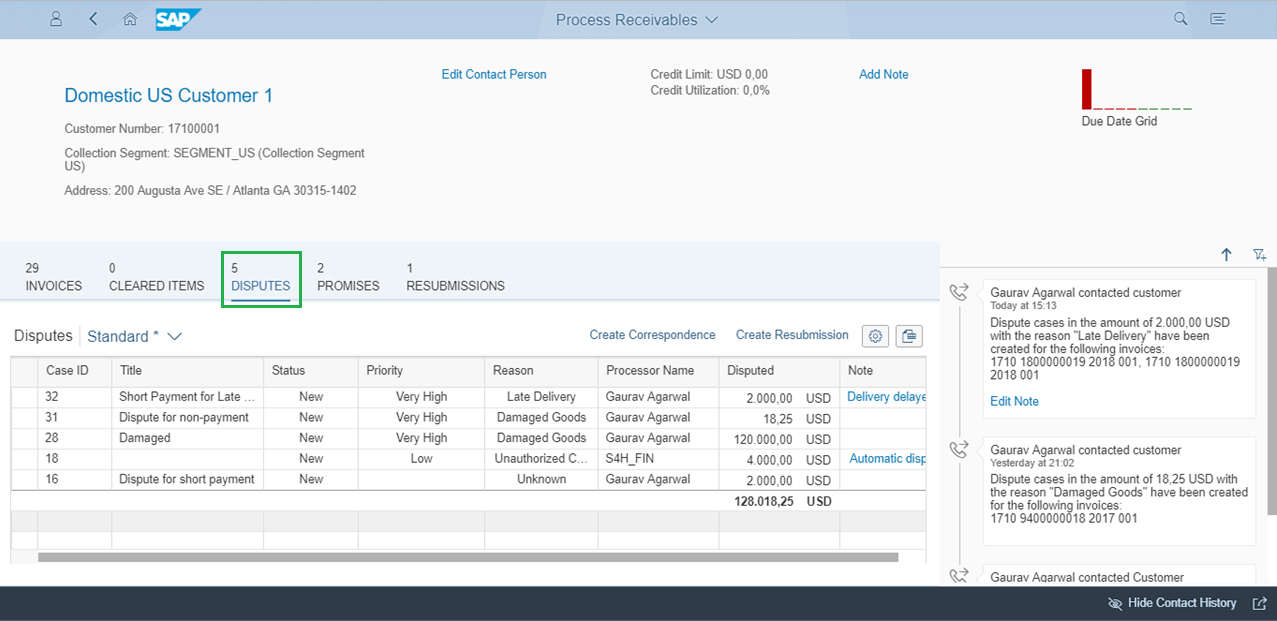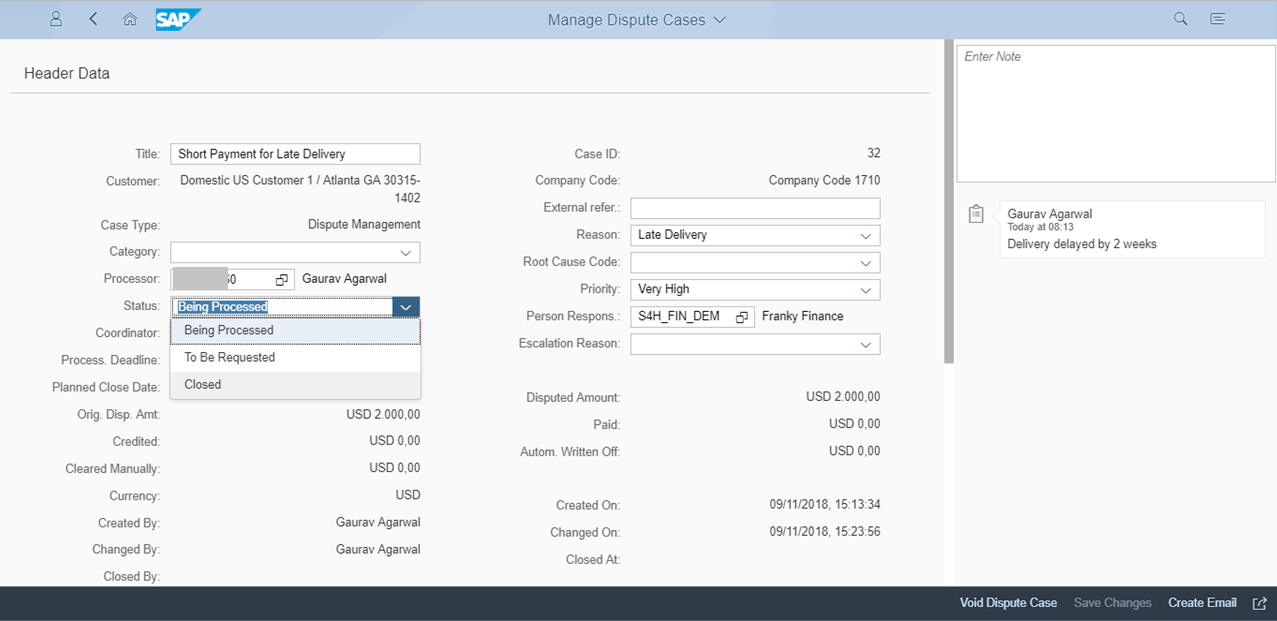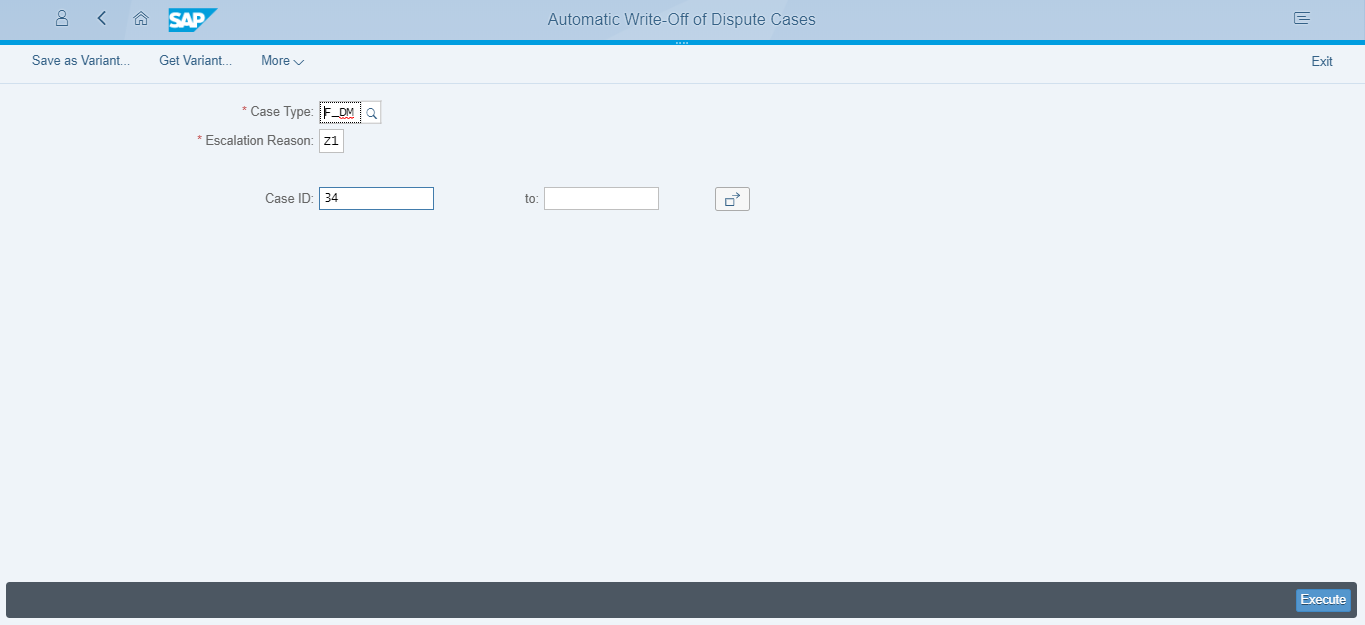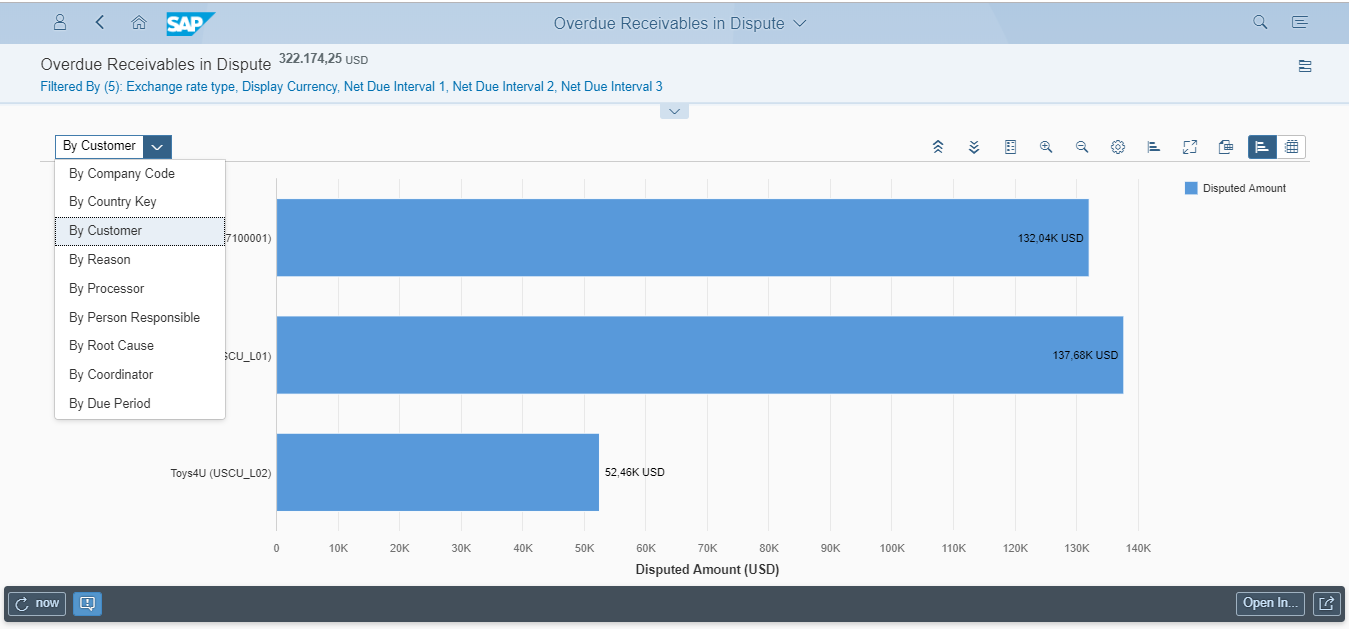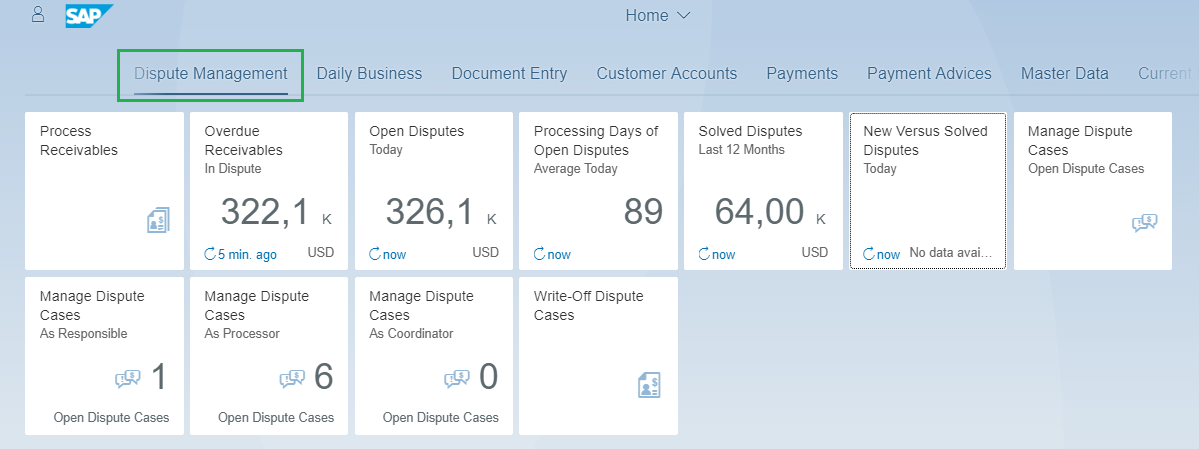Q: Can you activate an additional currencies alongside a Material Ledger conversion?
A: You can activate parallel currencies alongside an ML conversion, but if you want historical data to be populated with the parallel currencies, you will need to do an SLO conversion as well
Q: Can you phase a Material Ledger conversion, for example based on one or more company codes, at different times?• Does Actual Costing work with Split Valuation?
A: Yes, you can phase a Material Ledger conversion, one company code at a time, as long as all plants in that company are converted as well. Note that if you do this, and if you use actual costing, the variances from a "non-ML activated" company will not be transferred to the company that has Ml active. Also note that if you are moving to S/4 HANA you have no choice but to activate all companies.
Q: When you migrate historical data to Material Ledger, does this mean that prior postings are revalued to Actual Cost?
A: No. The migration of historical data only translates Inventory and Purchase Order history into parallel currencies. It does not revalue inventory to Actual Cost retrospectively
Q: Is it better to convert to Material Ledger before or after migrating to S/4 HANA?
A: It depends. If there is a business requirement to have Material Ledger before an S/4 HANA conversion, then it is better to convert beforehand so that you can get used to the functionality.
Q: Does this also include PM orders and other orders not just PP orders?
A: Conversion to ML is for Manufacturing Orders and not PP orders. This is because Manufacturing Orders lead to the creation of inventory (settlement rule type is "MAT") while PP Orders are usually settled to a Cost Center.
Q: By Closed you mean CLSD the Orders?
A: It is better to either archive or set the deletion flag (DLFL) or Deletion Indicator to the production orders, so that they are not considered for an ML Conversion.
Q: Even costing view is changed too when data is converted for ML....correct?
A: Only the Accounting 1 view of the Material master is changed when you convert to Material Ledger. At this point, the Costing View remains the same.
Q: What if RM price control is V? Does this need to be converted to S?
A: If the Raw Material price Control is "V" (Moving Average, it does not need to be changed to "S" (Standard Cost) if you are not doing Actual Costing. However, if the Price Control is "V" then you will not be able to run the Actual Costing program at the end of the month (this is because the Materials with "V" are already at an "Actual Cost". Note that for several reasons (including the timing of Goods Receipts of Raw Materials relative to their consumption in Finished Goods), SAP recommends that if you are using Actual Costing, ALL Materials should have a price control of "S".
Q: This slide of tables old and new applies if ML is already active but transfer to HANA?
A: It depends. If the Old tables begin with "CKML…" or "ML…", then they only relate to companies with ML already active. However, the old tables like MKPF, MSEG, MBEW, QBEW, OBEW, etc. apply to everyone.
Q: What if ML is not active but changing to S4 HANA which has ML? Then how tables from Old ECC tables to New tables?
A: In that case the old ECC tables affected will be the xBEW(H) tables as well as the MKPF, MSEG and PO History tables will populate their respective ML Tables
Q: If Std. Cost (VPRS) is used for COPA , then how Actual cost is linked to COPA?
A: If you are in the ECC system (or use Costing Based CO-PA in S/4 HANA) there are configuration steps which can link the Actual Cost to COPA value fields. Note that these steps do not depend on the Sales Condition. Basically, they take the Actual Cost per unit and multiply by the quantity shipped. Transaction KE27 is then run to populate the respective Value fields. For Account Based CO-PA in S/4 HANA, the Cost of Sales Account (or Cost Component Accounts) are revalued by their proportional variances in Material Ledger.
Q: We have multiple controlling areas (one controlling area per company code) as per old SAP design. Do we need to first convert to single controlling area before activating Material Ledger. We are on ECC 6 EHP8.
A: It is technically possible to activate Material Ledger, even if you have multiple controlling areas. However, SAP is moving customers towards consolidating their Controlling Areas (either by using Central Finance or via a Greenfield implementation) so it is better to convert to a single Controlling Area first. Also, with multiple Controlling Areas, any transfers between companies in different controlling areas will not lead to a revaluation of cost in the receiving Controlling Area.
Q: How can FIFO be used with the Material Ledger and Actual Costing?
A: FIFO can be used with or without Material Ledger. There are several configuration steps for this. However, with Material Ledger, the FIFO layers will be based on Actual Cost.
Q: Where to switch off Statistical MAP in ECC?
A: This is done in S/4 HANA with the program "SAPRCKM_NO_EXCLUSIVELY_LOCKING"
Q: Our client wants to convert to actual costing in S4 but they want to know if it is possible to change standard price for materials and activities within the period instead of during month end?
A: Yes, you can change the standard price mid-month in S/4 HANA. Note however, that this leads to mid-month revaluation of inventory which will be adjusted when the Actual Cost is run.
Q: If you don't have actual activity prices until the end of the year, could we go back through and post actual activity prices retroactively for periods 1-12 and use this cumulative AVR to rerun actual costing where it would take these actual activity price differences from the prior periods into account to calculate actual costs as of 12/31.
A: I have not tried this before, but it is possible in theory. The Alternative Valuation Run (AVR) can cumulate the costs from previous months and apply its own logic to the cost calculation. The thing you need to use Parallel COGM to calculate the new Activity price, or if you can use the same ledger for this purpose.